The design
This first charm is intended to represent Kathy May’s time training at the Massachusetts General Hospital, which is the original and largest teaching hospital of Harvard Medical School. The design of the charm is inspired by the logo of MGH as well as that of Harvard. Because of the small size of the charm and the physical limitations of the 3D printing process, the details of the logos had to be stylized somewhat, but not too much that the logos were no longer recognizable. I also wanted to take advantage of having the third dimension to work with and make the charm more than just an extruded 2D shape. I thus took the graphical part of the logo, which represents the Ether Dome of the Bullfinch building, modeled it in 3D, and put it on the top of the charm like a roof. The Ether Dome is an architectural landmark on the MGH campus, but is also historically significant as the location of the first successful demonstration of surgical anesthesia in 1846. Before this, all surgery was done fully awake, if you can even imagine what that would have been like! Watch the video below for a look at the design and preparation stage of the creation of this charm:
Creating the 3D model
A digital 3D model of an object is needed to instruct the 3D printer how to make the object. I used Autodesk’s 123D Design to create the model. This program was free but unfortunately has been discontinued by Autodesk in favour of its other 3D modeling programs, TinkerCAD and Fusion 360, which are both free for personal use. The basic principles of the programs should be similar, though. 123D Design has a point-and-click interface that has a live rendering of the model, and it accepts keyboard input for more precise measurements. You start with primitive solids such as cubes and cylinders as well as with 2D shapes such as curves and text that are extruded or otherwise made into 3D solids. These are then combined and subtracted to create the final, complex model. The 2D drawing and text tools are adequate for many things but it’s also possible to import SVG (Scalable Vector Graphic) files from more sophisticated software such as Adobe Illustrator or the free/open-source Inkscape.
For this charm I used Illustrator to extract the shape of the shield from a file of the MGH logo. I also prepared the text with Illustrator to make use of fonts and typography tools not available in 123D Design. These were saved as SVG files and imported into 123D Design. There is a problem with small SVG files being distorted when imported (it may be some kind of rounding bug) so to get around it, create the file with larger dimensions and scale it back down after importing. I transformed these 2D images plus some simple 2D shapes drawn directly in 123D Design into the model of the charm using the extrude, shell, revolve, combine, and align tools. For a necklace charm, it is also important to position the opening for the chain so that the charm is weighted properly to stay upright when worn. To do this, I divided the charm into a top and bottom half, and measured the volume of the halves to ensure that the bottom half will be heavier than the top. Finally, I engraved some simple lettering into the inside of the charm. Watch the video below to see how I created the 3D model in 123D Design. The screen capture runs at 4x speed to save time:
This is a longer, more detailed version where the screen capture runs at 1x speed if you are interested in learning the process step by step (note: the video runs about 30 minutes):
Printing the charm
Although the makerspace where we volunteer, Boston Makers, has several 3D printers, printing in metal is beyond the capability of a household desktop 3D printer since the melting point of metal is so much higher than that of plastic. I used Shapeways’ industrial-grade equipment to print the charm in sterling silver. Shapeways is a 3D-printing service that takes the digital 3D model and prints it in any of a variety of materials. They also offer a marketplace where artists can sell their work, which is printed on demand and shipped directly to the customer. Other similar services include i.Materialise and Sculpteo. These services make 3D printing of finished products available to anyone with a digital 3D model. In this case I exported the model from 123D Design as an STL (STereoLithography) file and uploaded it to Shapeways.
There are several techniques for printing metal. For precious metals such as silver and gold, Shapeways uses a lost-wax casting technique. The object is first 3D printed in wax. Then, liquid plaster is poured into a container around the wax object to create a mold. After the plaster sets, the wax is melted out and molten metal is poured into the mold and the mold is removed from the object. Finally, the object is polished and shipped. The whole process took about ten days from upload to delivery. Did you know: metal Pandora charms are also made with a lost-wax casting technique – though the wax models are made using rubber molds rather than being 3D printed. Here is another photo of the final charm in sterling silver:
[See image gallery at www.kathymayandsilas.com] Although consumer-grade 3D printing was overhyped a few years ago, 3D printing is a technology that is unquestionably going to be increasingly important in the future. One of the things that 3D printing is perfect for is individualized, custom objects like Kathy May’s charm. The technology makes it possible for anyone to create a unique object at a reasonable price in a reasonable timeframe. If you want to see what other people have been doing with 3D design and 3D printing before designing something yourself, Thingiverse is a great place to look at other people’s designs, which you can download and print yourself. Have you designed and 3D-printed anything interesting recently? Do you have suggestions for improving the creation process? Leave us a comment and let us know!
Until next time,
Kathy May and Silas
Click on the thumbnails in the photo gallery below to see more photos of the finished product:
[See image gallery at www.kathymayandsilas.com] ]]>Click here to read the paper! Kathy May first drew the illustrations in pencil and colored pencil (first image below), then scanned them and cleaned them up in Photoshop (2nd, 3rd, and 4th images below):
[See image gallery at www.kathymayandsilas.com] If you or your colleagues are in need of medical illustrations, I am volunteering Kathy May for opportunities! Click here to see some of Kathy May’s other medical illustration and artwork.
Until next time,
Silas

Boston Harbor Islands NRA is a system of drumlin islands (34 to be exact). A drumlin, etymologically derived from the Irish word droimnín meaning “littlest ridge,” is a small oval hill that is formed by the slow excavation of land by glaciers. As seawater level increased, only the top of these drumlins remain as dry land and have become the Boston Harbor Islands. World’s End is actually no longer an island at all. It used to be one, at high tide, until colonists dammed the salt marsh with agricultural ambitions. In the late 19th century, it was slated to become a farming estate, with Frederick Law Olmsted, America’s legendary landscape architect who designed our beloved Central Park in Manhattan, Prospect Park in Brooklyn, and Golden Gate Park in San Fran, hired to be the mastermind behind the grandest subdivision. Unfortunately (or fortunately, for us), the homes were never built and the four miles of carriage roads that remain have become today’s hiking trails at World’s End. Though World’s End is now a peninsula, four drumlins still remain as landlocked hills. Here is the view from one drumlin towards another. On the left is Weir River; on the right is Hingham Harbor.

Fun fact: World’s End was one of the few locations considered for the site of the United Nations headquarters. As we know, the site finally selected was the east side of Manhattan. Can you imagine the General Assembly meeting in this mystical forest upon this ground-cover of stained glass leaves?

The diversity of landscapes (meadows, tree groves, rocky shores, salt- and freshwater marshes, and more) of World’s End are occupied by a diversity of wildlife. For example, we spotted a flock of more than a dozen wild turkeys (note that it was a flock, not a rafter or gang, which would imply their members were turkeys of the domesticated kind). They trotted single-file from the marsh, across the trail, to the forest. Later on a drumlintop, we found a gigantic turkey feather.

Summer is crab molting season and we managed to just catch the end of it. On the left are a couple of the molts that we found suspended in the sinewy tips of saltwater marsh grass. We are not sure the species as their colors have been bleached by the sun. Their size and shape are very similar to our former pet crabs. We believe those were Japanese shore crabs (click here to learn about how we raised our pet crabs). As physicians, we are great fans of horseshoe crabs, and we saw a number of their molts littering the rocky shoreline (by the way, stay tuned to our blog to learn more about why we love horseshoe crabs, how their mating and molting works, and what we will create with these empty shells)!

As we peered beyond the blueberry thickets into the forest, we spotted a prancing deer. It was quite large though still had the white dappled camouflage markings of a fawn and there was no mother in sight. As we explored the sea floor at low tide, we were frequently squirted by water. We soon realized that these squirts of water, which reached at least a meter into the air, arose from little holes in the wet sand (red arrow below). We still have to do some research into exactly what were the concealed creatures doing this – perhaps a buried clam? If you know, please let us know in the comments below!

What a wonderfully magical site this was. We concluded our wonderful expedition to the world’s end at dusk by overlooking the salt marsh, essentially emptied by the outgoing tide.

What a wonderfully magical site World’s End is. Click here to see a two-minute drone eye’s view of World’s End that really showcases its exquisite beauty.
Until next time,
Kathy May and Silas

References:
http://www.thetrustees.org/places-to-visit/south-shore/worlds-end.html
http://science.nature.nps.gov/im/units/netn/parkPages/BOHA.cfm
http://www.bostonharborislands.org/worlds-end
We had been hearing about the Arduino for a while since attending our first NYC World Maker Faire a few years ago, and we decided that this was a perfect project to make use of one. Basically, an Arduino is an inexpensive microcontroller that can be programmed like a very simple computer to check inputs such as buttons and sensors, run some logic, and drive outputs such as lights and motors. A thermostat system, for example, would use a temperature sensor as an input to decide whether the HVAC should be on or off, and a servo motor and an output to physically control the HVAC unit. The Arduino by itself has no Internet capability, but add-on components that add Ethernet or WiFi abilities can easily be attached.

Our HVAC unit is controlled by a knob that turns the unit on or off, with several fan settings (high, medium, low). A second knob helps to control the amount of heating or cooling by cycling the heat transfer on and off. It’s not very efficient because the fan stays on at all times, and since you can’t set a temperature you basically have to guess how far to turn the knob to get the amount of heating or cooling you want. We wanted to build a system that would allow us to set a temperature like a thermostat and also to allow us to control system remotely (because who needs to go all the way across the room to turn the unit on and off?). Having it Internet-enabled would even allow us to turn the system on before reaching home, so that the apartment would already be warm when arriving home on those cold winter nights.
So far, our system has the following features:
- Measures and displays the current temperature in Celsius and Fahrenheit.
- Turns the HVAC unit on and off mechanically via the knob on the outside of the unit, in response to a direct on/off command or to maintain a set temperature.
- Reports the temperature and status to a web interface.
- Accepts commands through the web interface.
Here is a short video showing the system in action:
The system that we built has four principal components:
- Physical interface with the HVAC
- Arduino hardware not including the interface with the HVAC
- Arduino software (sketch)
- Web interface
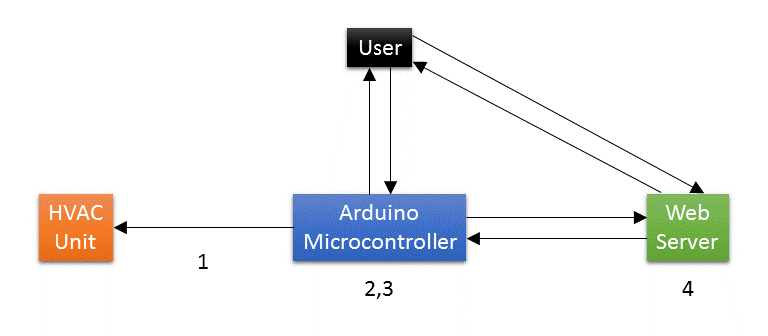
In this post we will give an overview of each of these components. In future posts we hope to be able to go into each in a bit more detail.
1. Physical Interface with the HVAC

Instead of connecting to the wiring inside the control panel or to the power supply of the HVAC unit, we decided to build a mechanical interface to control the unit from the outside. This allows us to avoid working with high-voltage AC and allows the HVAC unit to be restored to its original condition easily. This mechanical interface obviously varies according to how the HVAC unit is designed, while the rest of the project is fairly independent of the design of the actual unit. Our HVAC unit is controlled by a knob that attaches to a shaft with a square cross-section. This is fortunate, because a servo motor can be used to turn the shaft directly on the same axis. A servo is a motor that can sense its own rotational position so that you can set it to turn to a specified position. This works well for us because we want to turn the shaft to the specified on and off positions.
 All that we need is a way to connect the servo to the shaft. Although we could have just glued the wheel horn directly to the knob, it would prevent us from restoring the HVAC to its original state. We thus 3D-printed a plastic knob with a square hole that we could permanently attach to the servo wheel horn. Since the geometry was not complex, we designed it quickly in Autodesk’s free 123D Design software. Since we don’t have a 3D printer (yet), we uploaded the design to Shapeways, which is a service that 3D-prints your design in whatever material you choose and ships it to you. The right image above shows the servo motor coupled to the HVAC control shaft.
All that we need is a way to connect the servo to the shaft. Although we could have just glued the wheel horn directly to the knob, it would prevent us from restoring the HVAC to its original state. We thus 3D-printed a plastic knob with a square hole that we could permanently attach to the servo wheel horn. Since the geometry was not complex, we designed it quickly in Autodesk’s free 123D Design software. Since we don’t have a 3D printer (yet), we uploaded the design to Shapeways, which is a service that 3D-prints your design in whatever material you choose and ships it to you. The right image above shows the servo motor coupled to the HVAC control shaft.
In order to hold the servo in position and provide counter-torque when the servo is turning, we used cardboard temporarily to hold it against the sides of the cutout of the HVAC enclosure. In the future we would build a more permanent and elegant mount for the servo but this works for now.
Here is a video of the servo in action:
2. Arduino Hardware
For our prototype, we used an Arduino Uno compatible board, which uses the ATmega328 controller chip at its core. We also used an Ethernet shield, which is an add-on board that provides access to wired Internet. We chose Ethernet because it is simpler to configure than WiFi and is more reliable, which is better for initial experimentation.
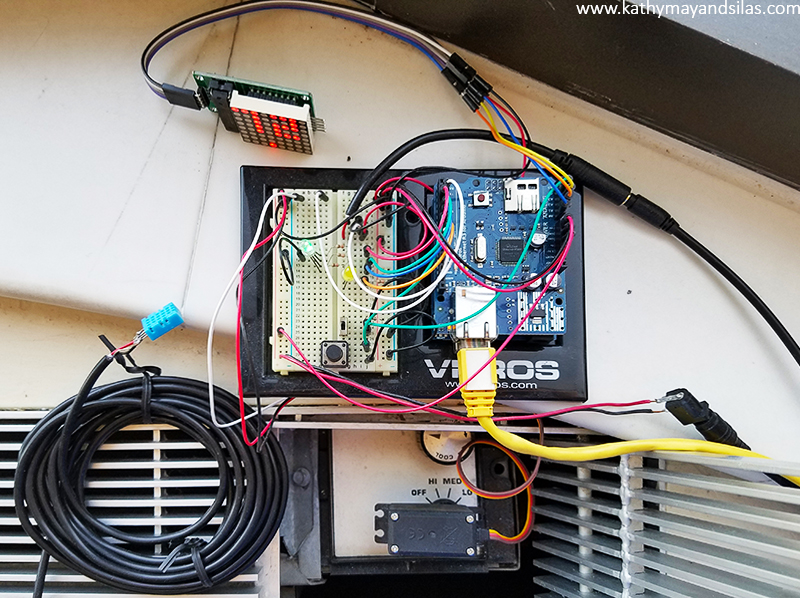
We used the following additional components for our project. Much of these came from online or Tinkersphere, a robot and electronics hobby shop in the Lower East Side of NYC.
- DHT11 temperature sensor (also measures humidity)
- Serial 8×8 LED matrix module with built-in MAX7219 driver chip, to display set and current temperatures
- Pushbutton to manually override the system to turn on or off
- RGB LED to indicate online status
- LED to indicate HVAC on/off status
- SPST switch to turn the temperature display on and off
- Breadboard, wires, resistors for the LEDs, DC barrel power jack for the AC adapter
The servo draws power directly from the AC adapter rather than the Arduino since the amount of current that the Arduino can supply is limited and the knob shaft requires a decent amount of torque to turn.
In order to get the temperature sensor further from the HVAC, we cut a 3.5 mm audio extension cable (which has 3 wires, matching the 3 connections that the DHT11 sensor needs) near the female end. The cut end of the short segment with the female jack connects directly to the board, and the cut end of the long segment with the male plug has the sensor soldered to it. Thus, in the future if we build an enclosure for the project, the temperature sensor can be plugged into the jack on the side of the enclosure like a pair of headphones plugs into a computer.
Although the system would have a web interface, we decided that it would also need a physical interface that shows the temperature and allows for manual control so that we wouldn’t have to go to the web all the time. We used a pushbutton to allow for override control to turn the HVAC on or off without thermostatic control. We used the 8×8 LED matrix to display the current and set temperatures in Celsius and Fahrenheit in a cycle that can be turned off with the switch.
3. Arduino Sketch
To program an Arduino to do what we want it to do, we write a program, or sketch, in a modified form of C/C++ using the free Arduino IDE (integrated development environment) on a computer. The sketch is then compiled and uploaded to the Arduino board via USB cable. It runs automatically when the board is powered up. Unlike a computer, there is no operating system or multitasking. The sketches are much simpler and smaller than your average computer program. On the popular Uno model of the Arduino, there is only 32 KB of program space and 2 KB of RAM! However, the power of the Arduino is in the ease with which the sketch communicates with the outside world through easy access to GPIO (general-purpose input and output) pins on the board.
Most home automation projects have very simple logic at their core, and so the Arduino has more than enough power to control this type of project. The logic behind a thermostat is very simple. If the room temperature is below the set temperature, turn the heat on. If the room temperature is above the set temperature plus a certain threshold, turn the heat off. And it would simply be the opposite for cooling.
Adding some bells and whistles such as communicating to a webserver does add to the complexity of the sketch, but the great thing about this kind of project is that you can add one piece of functionality at a time; it’s not necessary to plan out the whole project in advance.
Here is a basic schematic outline of our sketch. We hope to be able to go into a more detailed analysis in a future post. We used the following libraries: dht11 for the temperature sensor, Servo to control the servo, SPI and UIPEthernet for the Ethernet shield, SimpleTimer to run code at specified intervals, and LedControl for the LED matrix display.
The main thermostat function does the following: reconnect to the Internet if necessary, read the current temperature from the sensor, check the server for a new command, execute the thermostat logic (turn the HVAC system on or off depending on the temperature), send the current temperature and system status to the server, and display the current temperature on the LED matrix display.
The setup function connects to the Internet and sets up a timer to call the main thermostat function (above) each minute. The loop function checks the pushbutton that allows us to manually turn the unit on or off as well as the switch that turns the temperature display on the LED matrix on and off.
4. Web Interface
We want to be able to control and monitor the system using the web. This allows us to set the thermostat or simply turn the HVAC on or off without having to get up and walk all the way to the unit. It also allows us to start heating the apartment before reaching home!
The Internet-enabled Arduino can either be set up as a server or a client. With the Arduino as a server, we would send HTTP GET or POST requests to it directly to control the system, and it would serve up the user interface to our browser as HTML. However, we decided to use the Arduino as a client, requesting commands and posting its status to a hosted web service. Thus, the web server is an intermediary between our browser and the Arduino. This design has the advantages of not having to set up a static IP address for the Arduino, providing greater functionality (since the webserver has much more computing power than the Arduino itself), and allowing us to work on the user interface updates without having to remove and reprogram the Arduino.
Currently we have the Arduino set up to report the current temperature and system status (on or off, manual override or thermostat control) to the server once a minute. At the same time it will query the server to see if there is a new command. A simple web page provides an interface that we can access from any computer or smartphone, allowing us to see the temperature and status, as well as to change the set temperature or override it on or off.
Future Directions
There are some features that we have in mind that we are working on implementing in the future:
- Improving the web interface including designing a smartphone app
- Moving from the Arduino Uno to an Arduino Nano or other small version of the Arduino, and from breadboard to soldered perfboard
- Building a more permanent mount for the servo and an enclosure for the electronics
- Adding the ability to set programmed times with different temperatures – right now our schedules are not the same from one day to the next so this is not important to us
Even at this stage, we have been enjoying our first Arduino DIY home automation project! Being able to turn the heat on and off before reaching home makes living in the apartment much more comfortable, as does letting the Arduino maintain a steady temperature without having to get up and turn the unit on and off manually. We hope to go into more detail about each of these components sometime in the future, but hopefully this gives you a basic overview of our project. We hope that this gives you some inspiration and ideas for your own projects. Do you have any suggestions for our project? Please tell us about your Arduino and home automation projects in the comments!
Until next time,
Kathy May and Silas
[See image gallery at www.kathymayandsilas.com]
The IKEA Lack table is extremely popular. It is inexpensive, lightweight, and versatile. Its aesthetically simple shape is simultaneously attractive and neutral. Most importantly, it is HOLLOW which makes it a perfect hack for the installation of… well, anything you can imagine! For our first IKEA hack, we modified the Lack table with inset succulent gardens. Here’s what we used in the mod (we’ll mention the materials for the gardens later):
- IKEA Lack side table ($7.99-$9.99 depending on the color)
- Metal ruler (for measuring and as a straight edge)
- Pen
- Utility knife
- Two drawer organizer trays ($1 each at the dollar store)
The Lack tabletop is 55cm square. We planned for two separate insets at a diagonal 2in apart (our ruler is imperial units only). Rather than sitting directly in the tables, our gardens would be contained in these organizer trays that would allow us to remove them for watering and maintenance. The lip of the trays was advantageous, as it could sit upon the tabletop to hide any rough cuts. Here are Silas and his assistant measuring and marking.
[See image gallery at www.kathymayandsilas.com]After carefully preparing our cutting guides, we used our metal ruler as a straight edge and used our utility knife to cut the tabletop. We were patient in making repeated slices, as opposed to a sawing motion, so that our lines would be as clean and smooth as possible. FYI, the tabletop is made of pressed cardboard and is about 5mm thick.
[See image gallery at www.kathymayandsilas.com]Even when all the cuts were made, we found it difficult to remove the cut square because it was so flush! To make it easier, we drilled through the square, then used the hole for leverage to lift it up.
[See image gallery at www.kathymayandsilas.com]As promised, the IKEA Lack table is hollow! You can see that it is supported by innards of mere cardboard in a honeycomb configuration. Honeycombs are a naturally strong and efficient structure that can impressively withstand a great deal of compression. We easily cut and removed the cardboard from the table.
[See image gallery at www.kathymayandsilas.com]Turning our attention to the succulent garden insets: Our gardens would rest in a table without holes for drainage, so we wanted to create an environment that balanced natural drainage and moisture retention. Fortunately, succulents are hardy and forgiving. They do not require much water or soil. We gathered:
- Two organizer trays as above
- River gravel
- Sphagnum moss
- Potting soil
- Aquarium gravel
- An assortment of cacti and succulents
First layer was gravel; second layer was moss; and third layer was soil.
[See image gallery at www.kathymayandsilas.com]We selected a few of our intriguing succulents for display in our Lack gardens. One arrangement had a larger centerpiece with smaller plants surrounding; the other was a more natural arrangement of four plants. (Note: If you can help with identification, we would appreciate your comments below!) Finally, Kathy May dropped our tray gardens into the tabletop. They fit perfectly!
[See image gallery at www.kathymayandsilas.com]For top dressing, we used a medium-sized aquarium gravel. The greens of the succulents would be a visual pop in the clean, white background.
[See image gallery at www.kathymayandsilas.com]We threw together a couple of terrariums inspired from some we had seen at Mahoney’s Garden Center to sit on the opposite diagonals from the inset gardens. We used glass candle bowls that we found at the dollar store. Here is our final product!
[See image gallery at www.kathymayandsilas.com] [See image gallery at www.kathymayandsilas.com]The best thing about using the organizer trays is that we can change our minds! We can mix, match, and exchange the contents of the insets. We could do other types of sunken gardens like herbs or flowers (maybe with a built-in drainage system on the underside of the table). We could even inset decorative elements, like a miniature Zen garden.
[See image gallery at www.kathymayandsilas.com]Thanks so much for hearing about our DIY project! We have other IKEA Lack tables and we look forward to modifying – stay tuned to see what we do next. Do you have any ideas for future IKEA hacks we should try? Please share your thoughts with us in the comments below!
Until next time,
Kathy May and Silas

During her internal medicine clerkship, Kathy reflected upon the use of eponyms in the medical lexicon after meeting a patient with de Quervain’s thyroiditis, a condition named after the physician pictured above. Her essay, entitled “By Any Other Name,” won the Medicine Science Award for Outstanding Essay from the NYU Department of Internal Medicine. I’m happy to announce that earlier this month, Clinical Correlations, the peer-reviewed NYU Langone online journal of medicine published her piece! Please click here to read Kathy’s essay, “By Any Other Name.”
Until next time,
Silas
Image of Dr. Fritz de Quervain courtesy of the Library of the Royal College of Physicians.
]]>The Eastern European tradition of creating pysanky (singular pysanka) is generations old with historical and religious undertones. Amazingly, these impressively intricate and magnificently ornate pieces of folk art are created by dyeing the egg, not by painting. Obviously, pysanky takes your typical childhood Easter egg dyeing session to the next level… This Easter season, we made our own versions with our friends Anjie and Lily!
Pysanky are created using a wax-resist method. Essentially, eggs are sequentially dyed in progressively deepening hues. Between each dye, a design of wax is applied to retain that particular color and prevent it from being removed by the next dye. At the end, the wax is melted to reveal the vivid colors of the previous dyes. The project requires a good deal of planning, precision, and patience but the final product is extraordinary.
Additionally, the project requires a number of specialized supplies, which we gathered from an authentic Ukrainian shop here in New York City (Arka on 2nd St at 1st Ave), as well as an assortment of household items. Once we prepared everything we needed, we proceeded to experiment with pysanky with Anjie and Lily. Here are our buddies hard at work! Anjie made a beautiful abstract geometric and floral pysanka. Lily made an innovative Star Wars-themed Boba Fett pysanka.

We’ll post a detailed “how-to” in our blog in the near future which will elaborate upon the tools and procedure of pysanky but, in the meantime, this is an overview of what we did:
- Empty and wash egg
- Plan and draw design

- Heat kistka over candle
- Plug hole in egg
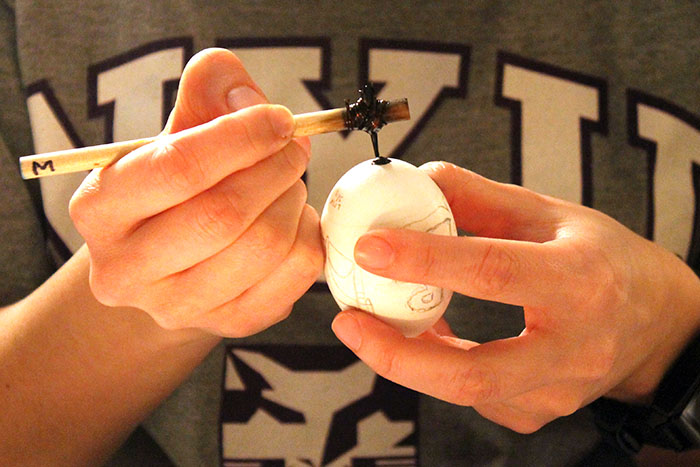
- Apply design of wax to retain first color
- Dye egg with second color
- Successively dye and apply wax in progressively darkening colors

- Heat egg
- Remove melted wax

- Varnish egg
We had so much fun! Every person designed their own egg, and we used a combination of traditional pysanky motifs and modern-day imagery. Every person also planned their own sequence of dyes, and the results were excellent. The most exciting part of the entire process is melting the beeswax. Prior to this step, the egg looks particularly unpleasant because of ugly blobs of wax – the designs and patterns are not even clear. When the wax is melted, it easily wipes away, revealing colors much more vivid than expected.
Below, view a gallery of our beginner pysanky creations! We were very satisfied with the final results and this is a craft that we will definitely continue – whether or not it is Easter! Stay tuned for more details on our “How-To” of pysanky, and watch our creations progress at we get more practice…
Update: Click here to see “Part 2 – Materials list for making Ukrainian Easter eggs” in which we go over the tools and materials needed for this traditional craft.
Until next time,
Kathy May and Silas
We stopped by The Big Duck during our exploration of Long Island with Jocelyn, Matt, and Yuri. It’s reminiscent of other wacky roadside attractions we’ve seen previously, such as Lucy the Elephant near Atlantic City. In the 1930s as automobile travel increased, novelty architecture such as these became widespread in attempts to draw motorists and tourists. Specifically, mimic architecture was popular: Structures were built in the shape of the product being sold to attract potential customers. Unfortunately, only a few of the whimsical buildings from that era of American history have been preserved. Now, they’re mostly oddities and tourist attractions.
At the peak of the novelty architecture movement, farmers Martin and Jeule Maurer built The Big Duck on Main Street of Riverhead in 1931. Later, it was moved four miles to Flanders, then somewhere else, then back to its spot in Flanders. It’s a ferrocement building, which means that it is made of thin-walled concrete applied over wire mesh, held up by a wooden frame about 15ft wide x 30ft long x 20ft tall. It was modeled after the Maurers’ product, the American Pekin (not Peking) duck, complete with Ford Model T tail lights for eyes that glow red at night!
In Flanders, The Big Duck in its prime location watched over the booming Long Island industry of duck farming, which included the Maurers’ own duck ranch, very unoriginally entitled The Big Duck Ranch. Ducks, duck eggs, and other duck products were sold out of the colossal duck until the mid-1980s. Even when the business inside became defunct, the residents of Flanders rallied to preserve the quirky structure as a landmark. As of 1997, The Big Duck is listed on the National Register of Historic Places (The Big Duck Rank is also listed, but separately). Today it is open to the public as a gift shop and tourist information center for the Long Island Convention and Visitors Bureau… which brings us back to our visit!
The entrance to The Big Duck was at its chest under its bill. The inside is a cozy 3.5m x 4.5m and is stocked with duck memorabilia of all kinds. Here are Matt and Silas modeling some of them.

As aforementioned, this area of Suffolk County was previously teeming with duck farms. However, we learned from the gentleman manning The Big Duck that duck farms are incredibly stinky and residents became wary of potential environmental hazards that come with them. That in combination with other financial and societal factors contributed to the plummeting numbers of duck farms from their peak in the 1960s. FYI there’s supposedly only one left in the area. Here’s what’s left of The Big Duck Ranch today…

If you’re ever on Route 24 in Flanders, make sure to stop by!
Kathy May and Silas
P.S. We saw and did lots of great things on our exploration of Long Island – Montauk, classic apple pies, and even a bite-sized lesson in American history. Read about our visit to Sagamore Hill (and Teddy Roosevelt) by clicking here.
Learn more about The Big Duck at:
Suffolk County Government
Roadside America
About Travel: Long Island
-
Click here to read Kathy May’s article on KevinMD.com
-
Click here to read Kathy May’s article on Mogul
– Silas

Fun facts for this week’s CSA box:
- That is not ginger you see in our photo! Sunchokes are yet another food that we’ve never encountered (why we love our CSA). Believe it or not, sunchokes are the tubers of a plant related to the sunflower! Even though they’re also known as Jerusalem artichokes, they have no relation to the city (actually, they’re native to North America) nor are they a variety of artichoke (though they are related via the daisy).
- It is not surprising why Lacinato kale is also known as dinosaur kale. As you can see, the texture of its leaves creates a pattern reminiscent of how we think the skin of ancient monsters may have looked.
- So far, we have had a number of apple varieties come through our CSA – Cameo, Mutsu (Crispin), Pink Lady, Fuji, Gala, etc. The Jonagold apple in this week’s box is a cross between Golden Delicious and the heritage Jonathan apple. The variety was developed fairly recently in the 1950s at Cornell University.
We’re off to enjoy our culinary excitement for the week!
– Kathy May and Silas

