Mothers hailing from different cultures on every continent have been “wearing” babies upon their own bodies for centuries. Traditionally, baby-wearing is a convenient and pragmatic method to keep track of little ones, while continuing activities of daily life and maintaining the intimacy of mother and child.

Nowadays in North America, baby-carrying cloths are trendy accessories that are marketed under brands like Moby Wrap, Boba Wrap, and Baby K’Tan. But why limit baby-wearing slings, wraps, and carriers to human babies? We decided to make our own wrap… for our pup Mimi!

The idea actually began during our hikes. Mimi is thrilled to scramble up rocks and down paths but, as every one of our human strides is ten of her Maltese steps (times four paws), she tuckers out! We made our own wrap, so that we can carry Mimi during strenuous portions of the trek. The wrap started out as a silly but actually has turned into a very pragmatic piece of equipment! Here is our incredibly simple and quick project – you can make one too!
1. Select 2.5y (90”) of cloth. Our choice was a whimsical folk pattern of quirky birds and playful flowers. This is a 100% cotton fabric that is strong enough to support Mimi’s weight. Ffun fact: Her weight is less than that of most newborns! This fabric also has just a little bit of elasticity for our comfort and for hers. Finally, it is conveniently machine-washable.

2. Cut the cloth length-wise. Most bolts of fabric are either 45” or 60”. If your original bolt is 45” in width, then halve the fabric lengthwise to make two rectangles sized 22.5”x90”; if your bolt is 60” in width, then halve it to make two rectangles sized 30”x90”.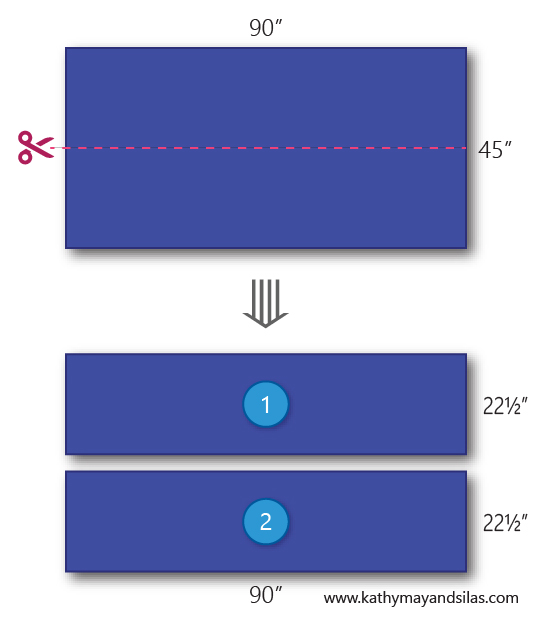
3. Fold and iron the edges of both long sides and one short side of each cloth. This is to prepare the hem of your cloth. Fold the edge of the cloth by less than a centimeter then iron flat. Then, re-fold the edge by less than a centimeter again, and then iron flat.

4. Pin the three folded edges on each piece of cloth and then sew them. Pin the edges that you have ironed flat, so that you may easily sew them. This is the final part of hemming your cloth. You can do this by hand or with a sewing machine. We used the latter, given to us by Kathy May’s mom. We opted for a zig-zag stitch rather than a straight stitch so that it could stretch with the fabric!

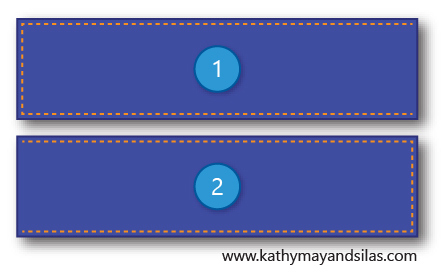
5. Join your cloths by creating a flat-felled seam between the two short un-hemmed sides. A flat-felled seam is a strong and durable seam, ideal for our wrap which would endure the stress of supporting a dog and frequent machine washes. It also encases both raw edges for a clean finish. Finally, it is completely flat for our comfort and Mimi’s.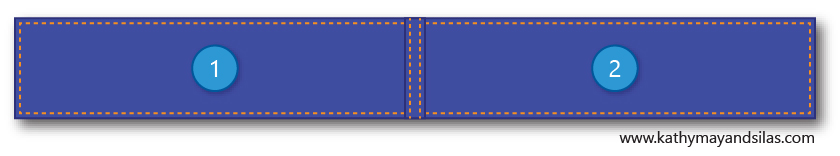
Here is a cross-section schematic of what the flat-felled seam is:
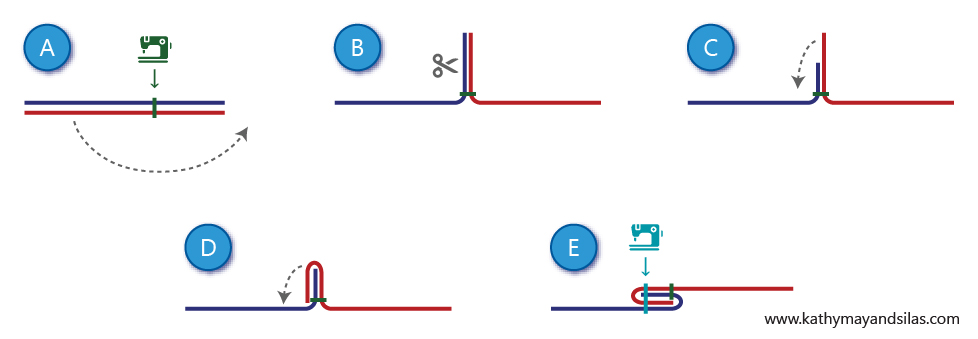
This short and easy-to-follow video taught us how to create this professional-looking seam.
6. Wrap your dog! There are a number of ways to wrap your dog (or baby) on your chest or on your back, but we have found the easiest is the method recommended by the popular Moby Wrap and Boba Wrap. See our quick how-to video, featuring the one-and-only Mimi! Music credit: “The Printed Word” by David Hilowitz.
As you can see, the doggie wrap is essentially a very long piece of cloth with finished edges! We spent just a few dollars on this project with the purchase of the fabric, rather than spending $50+ on a designer baby wrap! Our doggie wrap can be folded and stashed into our bag, or tied around our waist, only to be whipped out when Mimi starts to tire. From the first use, she loves the doggie wrap! As you can see from the video, she jumps up happily to be placed into the wrap and enjoys being carried. Once she’s inside, she relaxes and enjoys the scenery. We hope that you make one of these adorable and pragmatic wraps for your pup (or maybe your baby)! Let us know what you think in the comments below!
Until next time,
Kathy May and Silas

]]>
Gather ingredients. These are common items that would be found in any Vietnamese kitchen!
- Pork (thịt heo): Virtually any cut is possible. Thịt ba rội (pork belly) is a favorite in Vietnamese cuisine. Sườn (short ribs) are another delicious crowd-pleaser. We have opted for loin for the leanest option.
- Shallots (hành tím)
- Ginger (gừng)
- Garlic (tỏi)
- Chili peppers (ớt): We used a combination of cayenne and Thai chili peppers from our very own balcony garden!
- Salt (muối)
- Pepper (tiêu): We will use black and white peppercorns straight from Vietnam, given to us by Bác Mai. These will be freshly ground in a pepper mill from Ngoại.
- Sugar (đường): Kathy May’s mom (Mẹ) frequently used either rock sugar or granulated sugar or a combination of the two. We will use the latter which we have quickly on-hand.
- Fish sauce (nước mắm): Possibly the most quintessential element of Vietnamese cuisine.
- Dark soy sauce (nước tương): This is not a typical ingredient of thịt kho, but it is a secret weapon that Mẹ used! Dark nước tương is less salty but more colorful than the light version. This will help to achieve the perfect aesthetic of our thịt kho.
- Oil (dầu)

First, clean and cut the meat. Bring a large pot to boil and drop your uncut piece of pork into it for just a minute or two. This cleans the meat, preventing the proteinaceous build-up that can happen during cooking, and also remove any porky smells, just leaving the pure flavor of the meat. Chop the pork into chunks (slices would also be acceptable for similar taste but different aesthetic). Dice ginger, shallots, garlic, and chili in preparation.

Marinate the meat. Marinate the pork for at least 30 minutes (the longer the better) with the diced aromatics. Also add salt, pepper (lots of it), sugar, and fish sauce to taste. Remember that thịt kho tiêu tends to be more salty, and it will be served with plenty of rice, so we will be generous.

Brown the meat. In a pot large or pan, add a couple tablespoons of cooking oil. Saute garlic until it becomes aromatic. Add the pork and brown the outside. This step helps to seal in the juices; the meat need not be fully cooked.

Make the nước màu (caramelization). While the pork is browning, we will prepare our caramelized sugar, which is the main step of making thịt kho. Note that many home cooks will recommend caramelizing the sugar first and then adding the meat in it to braise (that’s the way Kathy May’s mom does it). However, we as more novice cooks opt to do caramelize sugar and add it separately, for the reason that sugar on heat can be difficult to control. Furthermore, caramel may be made without water or oil, but the addition of these also make the process easier. We will add a couple tablespoons of cooking oil and a few tablespoons of sugar on a warm – not hot – pan. Turn on the heat and gently melt, stirring the entire time. Do not take our eyes off this sugar! It burns easily and rapidly!

Add the caramel to the meat. Once the sugar browns nicely, take it off the heat (still stirring constantly) and it will continue darkening over seconds. If your sugar is burned or overcooked, throw it away and start over! If your sugar is not brown enough, it will be insufficient to color your meat. Add the caramel directly to the pot of meat.

Braise the meat. Continue cooking the meat, stirring occasionally to distribute the sauce. Liquid will come from the pork; there is no need to add more water or coconut juice as in other versions of thịt kho.

Achieve a delicious brown color. As the liquid boils away, the pork will become a scrumptious dark reddish brown. If the color is not brown or deep enough, add a little dark soy sauce (that’s the secret shared by Kathy May’s mom!).

Bon appétit. Our thịt kho tiêu has a saltiness that is distinctively Vietnamese from the fish sauce marinade; also sweetness from our labored-upon nước màu (caramelization) that provides a depth of flavor; and finally a pleasant bite from the fresh pepper without being outright spicy! A generous bowl of steaming white rice is an essential accompaniment. We will also enjoy it with a vegetable side.
Please share with us your versions of thịt kho tiêu by dropping a note in the Comments section below. Do you have tips and tricks to share? We would love to learn from you and experiment from your recipes!
Until next time,
Kathy May and Silas

The design
This first charm is intended to represent Kathy May’s time training at the Massachusetts General Hospital, which is the original and largest teaching hospital of Harvard Medical School. The design of the charm is inspired by the logo of MGH as well as that of Harvard. Because of the small size of the charm and the physical limitations of the 3D printing process, the details of the logos had to be stylized somewhat, but not too much that the logos were no longer recognizable. I also wanted to take advantage of having the third dimension to work with and make the charm more than just an extruded 2D shape. I thus took the graphical part of the logo, which represents the Ether Dome of the Bullfinch building, modeled it in 3D, and put it on the top of the charm like a roof. The Ether Dome is an architectural landmark on the MGH campus, but is also historically significant as the location of the first successful demonstration of surgical anesthesia in 1846. Before this, all surgery was done fully awake, if you can even imagine what that would have been like! Watch the video below for a look at the design and preparation stage of the creation of this charm:
Creating the 3D model
A digital 3D model of an object is needed to instruct the 3D printer how to make the object. I used Autodesk’s 123D Design to create the model. This program was free but unfortunately has been discontinued by Autodesk in favour of its other 3D modeling programs, TinkerCAD and Fusion 360, which are both free for personal use. The basic principles of the programs should be similar, though. 123D Design has a point-and-click interface that has a live rendering of the model, and it accepts keyboard input for more precise measurements. You start with primitive solids such as cubes and cylinders as well as with 2D shapes such as curves and text that are extruded or otherwise made into 3D solids. These are then combined and subtracted to create the final, complex model. The 2D drawing and text tools are adequate for many things but it’s also possible to import SVG (Scalable Vector Graphic) files from more sophisticated software such as Adobe Illustrator or the free/open-source Inkscape.
For this charm I used Illustrator to extract the shape of the shield from a file of the MGH logo. I also prepared the text with Illustrator to make use of fonts and typography tools not available in 123D Design. These were saved as SVG files and imported into 123D Design. There is a problem with small SVG files being distorted when imported (it may be some kind of rounding bug) so to get around it, create the file with larger dimensions and scale it back down after importing. I transformed these 2D images plus some simple 2D shapes drawn directly in 123D Design into the model of the charm using the extrude, shell, revolve, combine, and align tools. For a necklace charm, it is also important to position the opening for the chain so that the charm is weighted properly to stay upright when worn. To do this, I divided the charm into a top and bottom half, and measured the volume of the halves to ensure that the bottom half will be heavier than the top. Finally, I engraved some simple lettering into the inside of the charm. Watch the video below to see how I created the 3D model in 123D Design. The screen capture runs at 4x speed to save time:
This is a longer, more detailed version where the screen capture runs at 1x speed if you are interested in learning the process step by step (note: the video runs about 30 minutes):
Printing the charm
Although the makerspace where we volunteer, Boston Makers, has several 3D printers, printing in metal is beyond the capability of a household desktop 3D printer since the melting point of metal is so much higher than that of plastic. I used Shapeways’ industrial-grade equipment to print the charm in sterling silver. Shapeways is a 3D-printing service that takes the digital 3D model and prints it in any of a variety of materials. They also offer a marketplace where artists can sell their work, which is printed on demand and shipped directly to the customer. Other similar services include i.Materialise and Sculpteo. These services make 3D printing of finished products available to anyone with a digital 3D model. In this case I exported the model from 123D Design as an STL (STereoLithography) file and uploaded it to Shapeways.
There are several techniques for printing metal. For precious metals such as silver and gold, Shapeways uses a lost-wax casting technique. The object is first 3D printed in wax. Then, liquid plaster is poured into a container around the wax object to create a mold. After the plaster sets, the wax is melted out and molten metal is poured into the mold and the mold is removed from the object. Finally, the object is polished and shipped. The whole process took about ten days from upload to delivery. Did you know: metal Pandora charms are also made with a lost-wax casting technique – though the wax models are made using rubber molds rather than being 3D printed. Here is another photo of the final charm in sterling silver:
[See image gallery at www.kathymayandsilas.com] Although consumer-grade 3D printing was overhyped a few years ago, 3D printing is a technology that is unquestionably going to be increasingly important in the future. One of the things that 3D printing is perfect for is individualized, custom objects like Kathy May’s charm. The technology makes it possible for anyone to create a unique object at a reasonable price in a reasonable timeframe. If you want to see what other people have been doing with 3D design and 3D printing before designing something yourself, Thingiverse is a great place to look at other people’s designs, which you can download and print yourself. Have you designed and 3D-printed anything interesting recently? Do you have suggestions for improving the creation process? Leave us a comment and let us know!
Until next time,
Kathy May and Silas
Click on the thumbnails in the photo gallery below to see more photos of the finished product:
[See image gallery at www.kathymayandsilas.com] ]]>Paper Flowers: Introduction
Paper Flowers: Part 1 – Make the Petals
Paper Flowers: Part 2 – Coming soon….!
PAPER FLOWERS: PART 1 – MAKE THE PETALS
Years ago, my mom taught me how to make these paper flowers (click here to see some examples), and they have become one of my most favorite projects. My mom herself learned and perfected the technique so that she could make a bouquet for me and a boutonniere for Silas. Now it is my pleasure to share this paper-craft with you. My mom and I developed a number of variations for the paper flowers, which I will share in future posts. In this post, we’ll begin making a basic petal design. In the next post, we’ll assemble the petals into a complete flower.
Step #1: Gather your materials.
- Paper – The weight of the paper affects the ease of the project (the lighter the easier), but you can use virtually any kind of regular paper. Naturally aged pages have a great deal of character. Other ideas are sheet music and wrapping paper.
- Floral stem wire – Choose a 16-18 gauge wire. A higher gauge will be too weak to support the weight of your paper flower.
- White glue – Any white glue will do.
- Clips – You can use anything you have on hand: clothespins, bobby pins, binder clips, etc.
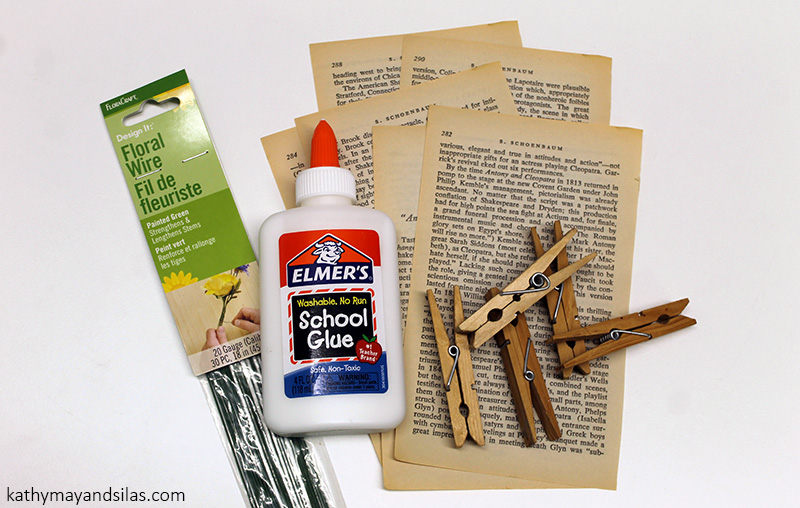
Step #2: Cut a square of paper. A typical paperback novel is the perfect size. If you cut a square out of a page, save the rest of the page for Part 2 of this project.
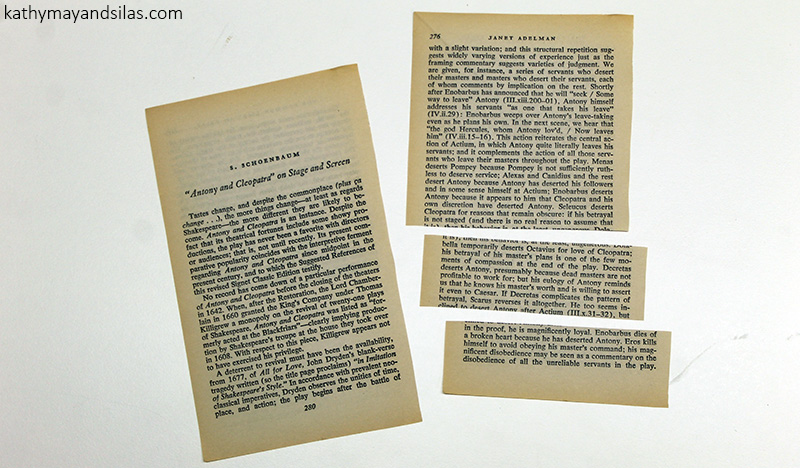
Step #3: Fold the square in half diagonally. Place the open side towards the top. Your folded paper should look like a triangle with the longest side on the bottom.
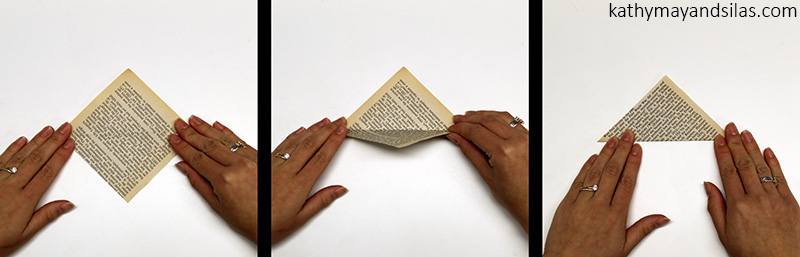
Step #4: Fold the right corner of the triangle to the center corner.
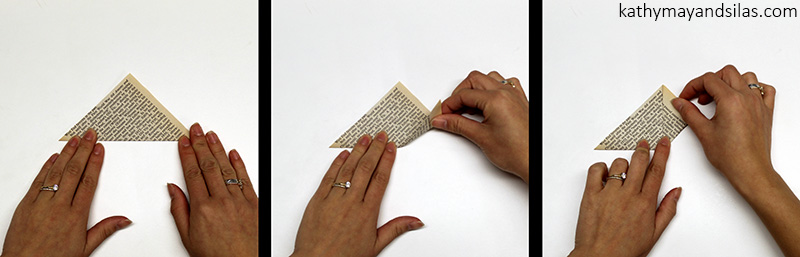
Repeat for the other side. Then place the open side towards the top. Your folded paper should now look like two triangles with their long sides touching, and the two triangles overlying a square.
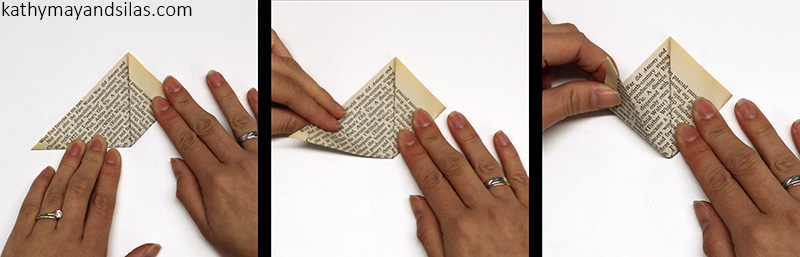
Step #5: Fold down the long side of the right triangle to meet the short side of the triangle.
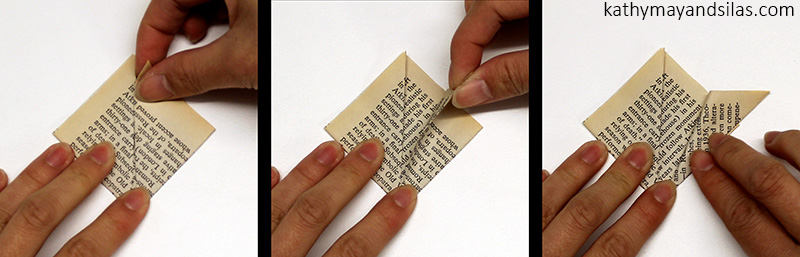
Repeat for the other side. Your folded paper should now look like a kite with two triangles emerging from the sides.
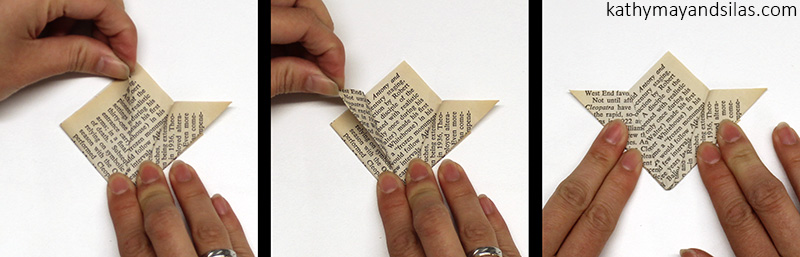
Step #6: Trim both side triangles to make them flush with the square underneath. Your folded paper should now look like a square that is made of a kite and two triangles. Position the triangles towards the bottom and the kite upright.
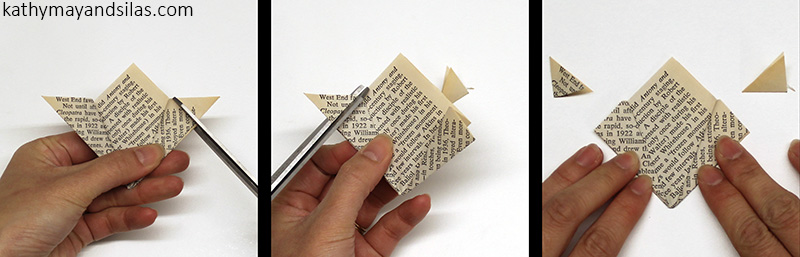
Step #7: Place glue along the bottom two sides of the square. Then lift the triangles and place glue along the bottom two sides of the square under the flaps of the triangle. Place the flaps of the triangles back down.

Step #8: Fold but do not crease the square vertically along the diagonal of the square. Make sure that you bring the faces of the two triangles together. Once again, make sure you do not crease along the fold.
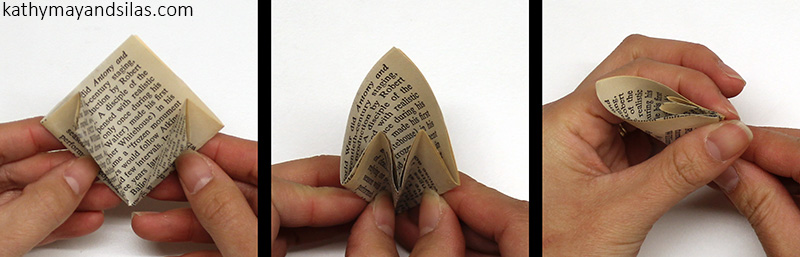
Step #9: Secure the glued edges with a clip. Wait until the glue is dried, then remove the clip. Depending on the weight and quality of your paper, this should take just a few minutes.
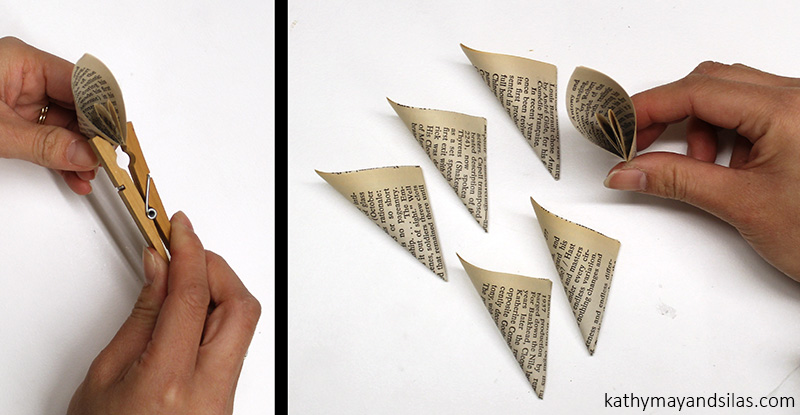
Congratulations: This is one petal! Repeat the above process so that you have around five to seven petals. Then, wait for Part 2 of this series, when we will finish our paper flower!
Until next time,
Kathy May and Silas
VISIT ALL THE POSTS IN OUR “PAPER FLOWERS” HOW-TO SERIES!
Paper Flowers: Introduction
Paper Flowers: Part 1 – Make the Petals
Paper Flowers: Part 2 – Coming soon….!
Bánh giầy (pronounced “ban yay,” sometimes incorrectly written as “bánh dầy” or even “bánh dày”) is a yummy and simple Việt snack. It is a glutinous rice patty steamed on banana leaf, usually served sandwiched with giò lựa (also known as chả lựa, which my family calls “Vietnamese ham,” probably better characterized as “Việt sausage”). My mom (Mẹ) used to make a batch or two of bánh giầy and a log of giò, stick them in the fridge, and we would take them out to microwave as a snack. When we traveled through Vietnam, my grandma (Ngoại), my aunt (Má Bé), and the rest of my family brought these along for the road trip.
Nguyên liệu (Ingredients): This recipe should yield 16 patties (or 8 bánh giầy giò sandwiches).
- 1 cup bột nếp (glutinous rice flour)
- 2 tbsp bột tẻ tinh khiệt (regular rice flour)
- 1-3/4 cup nước lạnh (water)
- 2 tbsp dầu nấu (vegetable oil)
- 1/2 tsp muối (salt)
- Lá chuối (banana leaves)
- Giò (Vietnamese ham)

Combine the glutinous rice flour, rice flour, water, vegetable oil, and salt in a mixing bowl. Mix by hand or machine until all dry ingredients are incorporated. Your mixture will appear crumbly but should become a smooth consistency when squeezed into a ball. 
Knead the crumbly mixture into a dough. Add additional water, a tablespoon at a time, if needed.

Your dough should be ready when it feels moist but does not stick to your fingers. Make sure that it can stretch smoothly and easily without breaking. If you do not knead enough, your bánh giầy will not be chewy the way it should be. If you knead your dough too much, your bánh giầy will be unappetizingly rubbery and elastic.

Once you have achieved the correct texture for your dough, then cover it and set aside to rest at room temperature for approximately 30 minutes.
In the meantime, defrost, clean, and dry the banana leaves. Cut into squares approximately 8cm x 8cm. Brush a small amount of vegetable oil onto the outside of the leaf, which is dark green and shiny. This will be the side that contacts the bánh giầy.
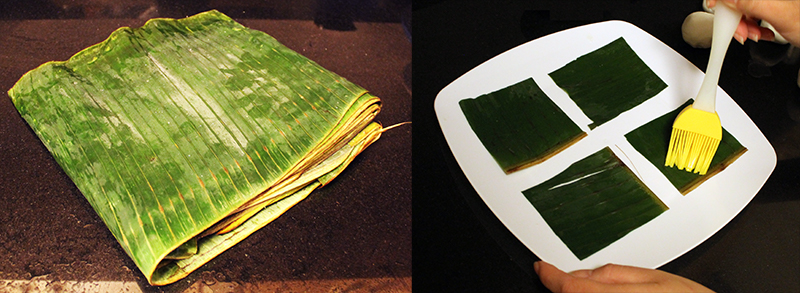
Divide your dough into 16 portions. Roll each portion into a ball and place onto a square of banana leaf. Flatten into a disc, approximately 1cm in thickness.
Prepare your steamer. I use a steamer set given to me by my mom (Mẹ). The bottom layer contains boiling water; the middle 1-2 layer(s) are perforated for steaming; and, of course, the top is a lid. Any steamer will do – even many rice cookers can double as a steamer!

Arrange the bánh giầy with a little room between them. They do spread but just a tiny bit.
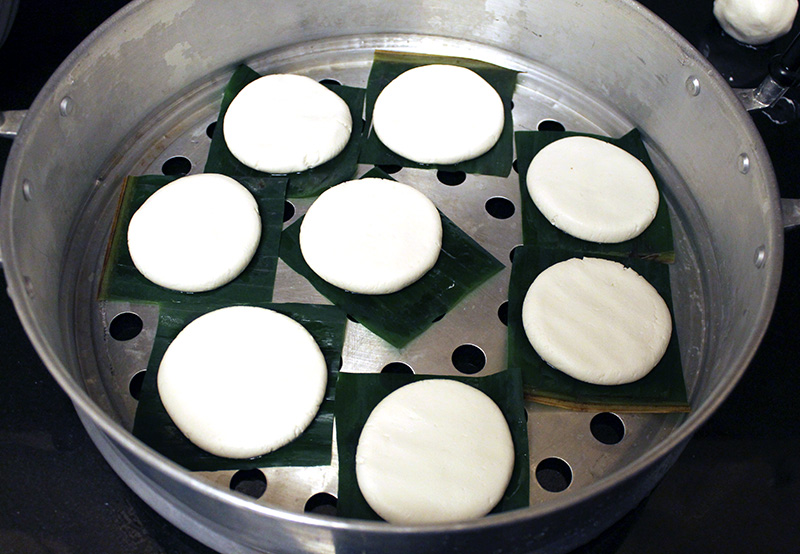
Place a towel over the steamer then close the lid. This is to prevent condensation dripping onto the bánh giầy. Take precautions to wrap the towel around the lid or tie it upwards to prevent contact with the burner; otherwise, this could be a fire hazard.

Steam for 3 minutes; remove the lid to release steam. Repeat for 3 more minutes; remove the lid again. Then repeat for the final 3 minutes. The total cooking time is 9-10 minutes. The opacity of the bánh giầy will change from a solid bright white to a slightly translucent but still opaque cream-white color.
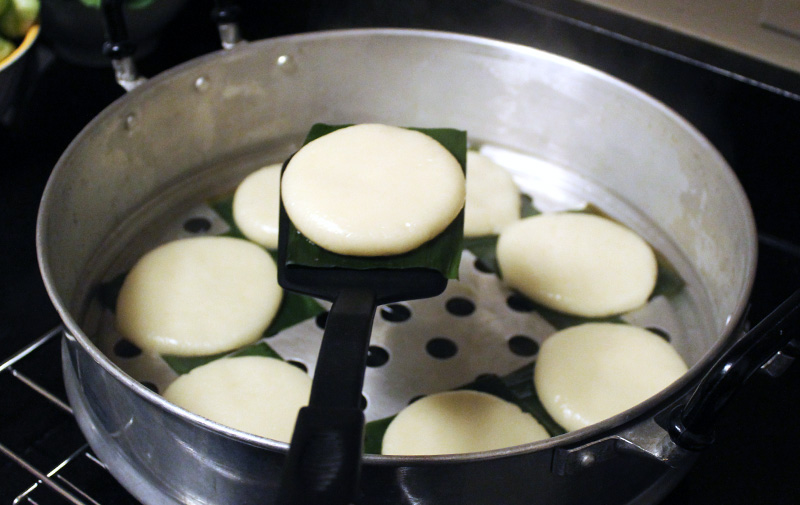
Transfer the bánh giầy onto a drying rack to cool.
That’s it – you’re done! Your bánh giầy should be beautifully round, nicely chewy, with the very slightest hint of salt, and a hint of banana leaf (different essence than banana fruit itself). Deliciously simple.

By the way, for our Lunar New Year party, we did not make our own giò lựa. Instead we bought giò huế (a variation of giò), which is sole pre-steamed. We sliced it to go into our bánh giầy sandwich. A blog post on how to make giò will be a future post…
 Leave the banana leaf on the bánh giầy as you assemble your bánh giầy kẹp giò (bánh giầy and giò sandwich). The leaf will also serve to keep your bánh giầy moist and prevent your fingers from getting sticky when you handle the bánh giầy! Peel the leaf off sections at a time as you munch.
Leave the banana leaf on the bánh giầy as you assemble your bánh giầy kẹp giò (bánh giầy and giò sandwich). The leaf will also serve to keep your bánh giầy moist and prevent your fingers from getting sticky when you handle the bánh giầy! Peel the leaf off sections at a time as you munch.

Here’s half of our edible spread from our Lunar New Year party. Thanks to our fantastic friends – Jenny, Evan, Caroline, Jackie, Peter – who generously helped us consume our feast and welcome in the new year. Thanks to you for learning about bánh giầy! We would love to see and hear about how your bánh turn out in the Comments section below. Also, please share your tips and tricks, ideas to improve our recipe by sharing in the Comments section below!
 Happy Lunar New Year!
Happy Lunar New Year!
Chức mừng năm mới!
新年快樂!
Until next time,
Kathy May and Silas
The basic concept behind how the smart mirror works is that the one-way mirrored glass allows light coming from behind the glass to shine through but is reflective like a regular mirror wherever it is dark behind the glass. The tablet would display white letters on a black background so that the tablet itself would be as invisible as possible but the text would appear to be floating on the mirror.
We decided that the best combination of fast and cheap would be to apply mirrored window film to a picture frame and to use an old Android tablet for the display. These are the materials that we used:

- Picture frame. You should choose a glass frame with a depth sufficient to contain your tablet and cord. We used a black IKEA RIBBA frame, 19.75” square (50cm square), $14.99.
- Mirrored window film. We decided on Gila privacy film, which we purchased on Amazon for $26. For other brands, variable opacities are available. One roll is plenty to make many mirrors.
- Baby shampoo and spray bottle. This is for the solution you will use in the application of film to the glass.
- Squeegee. We bought ours at IKEA with the frame for $1.99.
- Black posterboard. The backing which will accentuate the reflection of your mirror.
- Utility knife. To trim your film.
- Tablet. We used an old Android tablet which we no longer use. It’s an Azpen tablet which we bought at Micro Center years ago for about $30.
- Mirror app. Two apps that have been made available through Google Play by their authors are Wall Mirror and Home Mirror. Another app that is not on the app store but can be installed directly is Speculum.

An alternative to using mirrored film on glass to create your mirror is to use acrylic or glass that is one-way mirrored (also known as two-way mirrored), which would replace the glass in your picture frame. These can be bought locally if you have a shop nearby or ordered over the Internet for delivery. Either way, they can be cut to order. A disadvantage of acrylic, however, is warping which is especially evident in larger sheets. Both mirrored acrylic and glass are expensive; a sheet of mirrored acrylic for a project comparable to ours would be around $65. We decided to go with film on glass, which is significantly cheaper, especially since the glass comes with the frame. Disadvantages include the patience and attention to detail required to apply the film evenly without bubbles or bumps. If you already have experience applying window film to your house or car, it should be easy. Otherwise, be sure to watch a video to learn the technique so that you have good results.
The mirrored window film is translucent when viewed from dark-to-light; it is opaque and reflective when viewed light-to-dark.

Cut the mirrored window film to the size of your frame, with at least an inch to spare on every side. An easy shortcut is to put the glass (or matting, if you have it) onto the sheet as a quick guide. The film will be trimmed; your cuts do not have to be straight.

Get ready for the application of film to glass. There is water involved! We put a garbage bag down to contain the mess. Also, do this in as dust-free an environment as you can find. Even miniscule particles and fuzz will show between the film and glass.

A great tip we learned that will certainly applicable to other projects is from Gila’s website: Apply scotch tape to the film side and the liner side for easy, quick separation without damaging the film.

Make your application solution in a spray bottle. Mix 1 quart of water with 1/2 cap of baby shampoo. Lay down your film with the side previously abutting the liner facing upwards. Lay down your glass alongside. Spray the solution onto both of these surfaces – be generous.
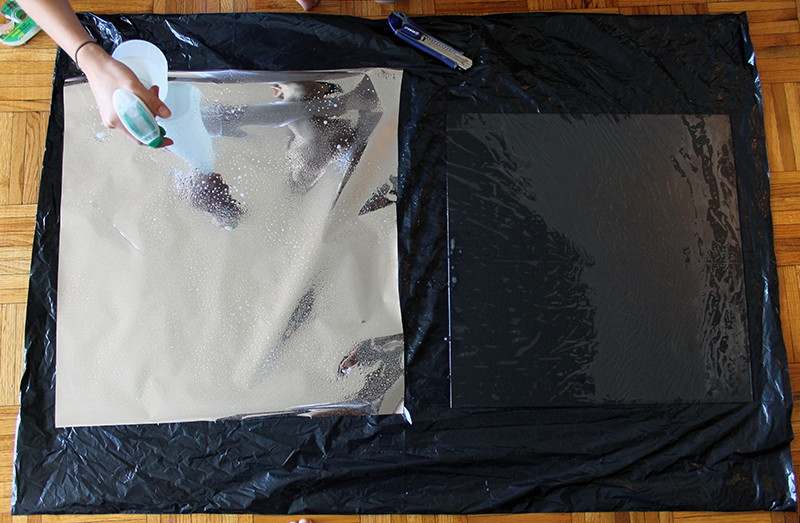
Apply film to the glass with the side of the film previously against the liner now against the glass. The two wet sides creates surface tension to hold the film to the glass. Next, spray the dry surface of the film – again, be generous. Use your squeegee to smooth out the film over the glass, removing wrinkles and bubbles as you see them. This works much better than trying to apply film dry! If you see any particles, you can lift the film to remove them and then continue.
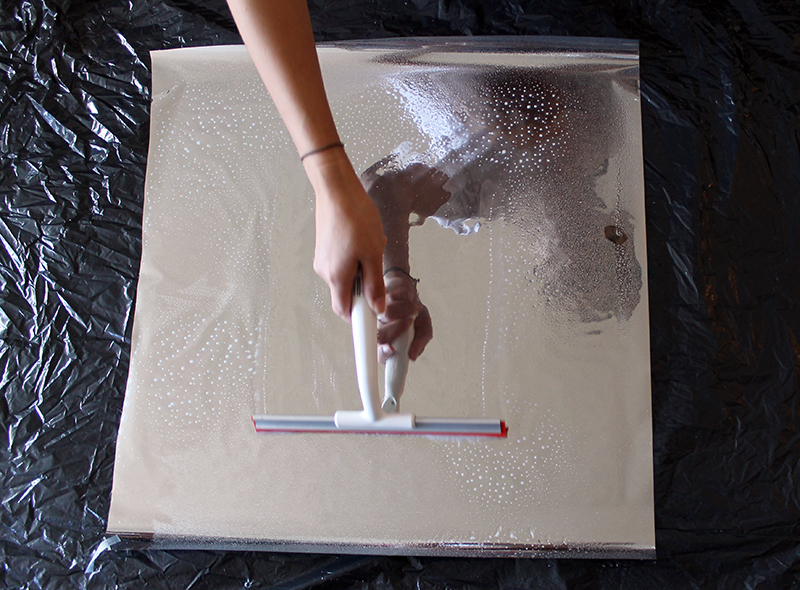
Trim the edges of the film by cutting along the perimeter of the glass with your utility knife. Use the edge of the glass itself as the guide. Try to be precise, because if you have excess film, it can lift up when you place the glass into the frame.

Next, in one corner of your black posterboard, cut a window that is the size of your tablet screen. The black against the mirrored window film will emphasize its reflective quality. Then construct some cardboard pieces to support the tablet and keep it in place. An alternative would be to tape the tablet in place but that makes it difficult to remove the tablet to make changes. After you’ve done this, it’s time to assemble your mirror! Place your film-covered glass into the frame (glass will be the outside; film will be the inside). Next goes your black posterboard and then the tablet, face-down, followed by the cardboard support and the backing for the frame.

We cut a hole in the cardboard for the tablet’s AC adapter cord to run; we also cut a corner of the frame’s backing for the same reason.
There are various options for the information display. We decided to use an app called Wall Mirror that Nick Hall wrote for his own smart mirror. It is available through the Google Play store and has an easy-to-use configuration tool to customize the display. You can see in the photos that we are using the time, date, weather, birthday, and calendar modules. This needs to be set up before putting the tablet into the frame. Since we didn’t tape down the tablet, however, it is very easy to remove the table to make changes. Using a premade app is the quickest way to getting the smart mirror up and running, and it requires no coding. Alternatives to using a premade app might be to write a custom app or to use a website displayed in a full-screen browser. Alternatives to using a tablet might be to use a Raspberry Pi or other miniature computer with a monitor.
In fact, now that we have the basic smart mirror working, we plan to upgrade it and build a more customized version. In order to accommodate the functionality we have in mind, we will look into using a Raspberry Pi with a monitor. Some ideas that may possibly make it into the project include:
- More detailed calendar and weather information
- Motion or proximity detection to turn off the screen when nobody’s looking
- Face recognition using a camera, so that the display is customized depending on who’s in front of the mirror
- Voice commands, for example to show more detailed information or to perform Google/Alexa/Cortana searches
Stay tuned for more posts as we build the next version of our Magic Mirror! Please let us know if you have built something similar or if you have any suggestions for us!
Until next time,
Kathy May and Silas
PS. Here are some of the tablet smart mirror projects from which we drew inspiration:
]]>We had been hearing about the Arduino for a while since attending our first NYC World Maker Faire a few years ago, and we decided that this was a perfect project to make use of one. Basically, an Arduino is an inexpensive microcontroller that can be programmed like a very simple computer to check inputs such as buttons and sensors, run some logic, and drive outputs such as lights and motors. A thermostat system, for example, would use a temperature sensor as an input to decide whether the HVAC should be on or off, and a servo motor and an output to physically control the HVAC unit. The Arduino by itself has no Internet capability, but add-on components that add Ethernet or WiFi abilities can easily be attached.

Our HVAC unit is controlled by a knob that turns the unit on or off, with several fan settings (high, medium, low). A second knob helps to control the amount of heating or cooling by cycling the heat transfer on and off. It’s not very efficient because the fan stays on at all times, and since you can’t set a temperature you basically have to guess how far to turn the knob to get the amount of heating or cooling you want. We wanted to build a system that would allow us to set a temperature like a thermostat and also to allow us to control system remotely (because who needs to go all the way across the room to turn the unit on and off?). Having it Internet-enabled would even allow us to turn the system on before reaching home, so that the apartment would already be warm when arriving home on those cold winter nights.
So far, our system has the following features:
- Measures and displays the current temperature in Celsius and Fahrenheit.
- Turns the HVAC unit on and off mechanically via the knob on the outside of the unit, in response to a direct on/off command or to maintain a set temperature.
- Reports the temperature and status to a web interface.
- Accepts commands through the web interface.
Here is a short video showing the system in action:
The system that we built has four principal components:
- Physical interface with the HVAC
- Arduino hardware not including the interface with the HVAC
- Arduino software (sketch)
- Web interface
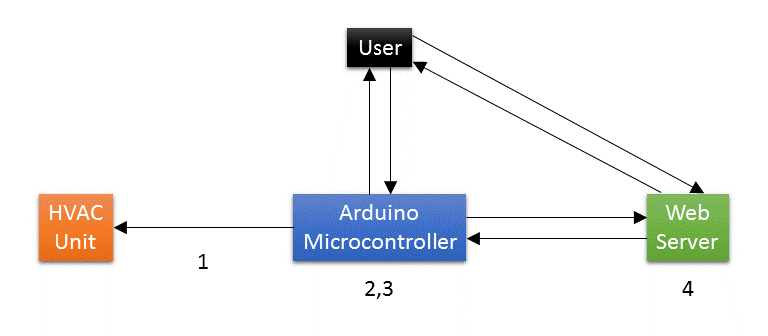
In this post we will give an overview of each of these components. In future posts we hope to be able to go into each in a bit more detail.
1. Physical Interface with the HVAC

Instead of connecting to the wiring inside the control panel or to the power supply of the HVAC unit, we decided to build a mechanical interface to control the unit from the outside. This allows us to avoid working with high-voltage AC and allows the HVAC unit to be restored to its original condition easily. This mechanical interface obviously varies according to how the HVAC unit is designed, while the rest of the project is fairly independent of the design of the actual unit. Our HVAC unit is controlled by a knob that attaches to a shaft with a square cross-section. This is fortunate, because a servo motor can be used to turn the shaft directly on the same axis. A servo is a motor that can sense its own rotational position so that you can set it to turn to a specified position. This works well for us because we want to turn the shaft to the specified on and off positions.
 All that we need is a way to connect the servo to the shaft. Although we could have just glued the wheel horn directly to the knob, it would prevent us from restoring the HVAC to its original state. We thus 3D-printed a plastic knob with a square hole that we could permanently attach to the servo wheel horn. Since the geometry was not complex, we designed it quickly in Autodesk’s free 123D Design software. Since we don’t have a 3D printer (yet), we uploaded the design to Shapeways, which is a service that 3D-prints your design in whatever material you choose and ships it to you. The right image above shows the servo motor coupled to the HVAC control shaft.
All that we need is a way to connect the servo to the shaft. Although we could have just glued the wheel horn directly to the knob, it would prevent us from restoring the HVAC to its original state. We thus 3D-printed a plastic knob with a square hole that we could permanently attach to the servo wheel horn. Since the geometry was not complex, we designed it quickly in Autodesk’s free 123D Design software. Since we don’t have a 3D printer (yet), we uploaded the design to Shapeways, which is a service that 3D-prints your design in whatever material you choose and ships it to you. The right image above shows the servo motor coupled to the HVAC control shaft.
In order to hold the servo in position and provide counter-torque when the servo is turning, we used cardboard temporarily to hold it against the sides of the cutout of the HVAC enclosure. In the future we would build a more permanent and elegant mount for the servo but this works for now.
Here is a video of the servo in action:
2. Arduino Hardware
For our prototype, we used an Arduino Uno compatible board, which uses the ATmega328 controller chip at its core. We also used an Ethernet shield, which is an add-on board that provides access to wired Internet. We chose Ethernet because it is simpler to configure than WiFi and is more reliable, which is better for initial experimentation.
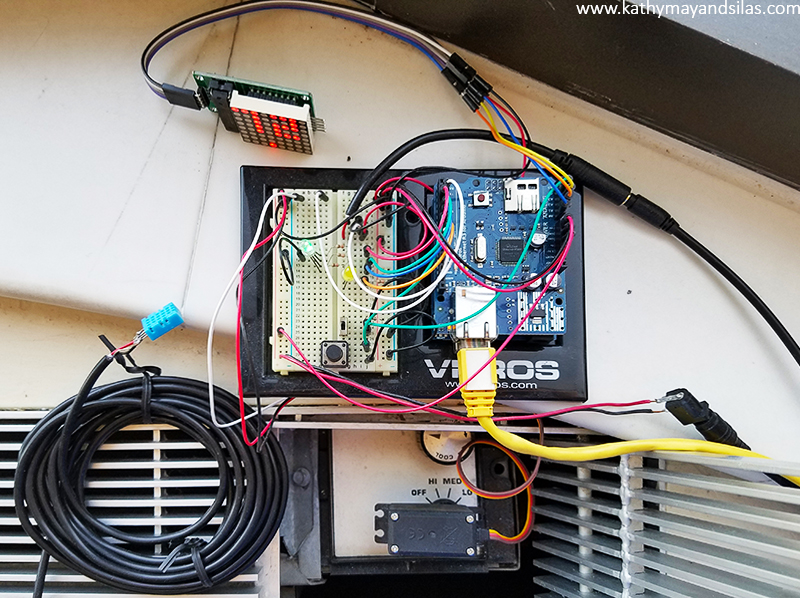
We used the following additional components for our project. Much of these came from online or Tinkersphere, a robot and electronics hobby shop in the Lower East Side of NYC.
- DHT11 temperature sensor (also measures humidity)
- Serial 8×8 LED matrix module with built-in MAX7219 driver chip, to display set and current temperatures
- Pushbutton to manually override the system to turn on or off
- RGB LED to indicate online status
- LED to indicate HVAC on/off status
- SPST switch to turn the temperature display on and off
- Breadboard, wires, resistors for the LEDs, DC barrel power jack for the AC adapter
The servo draws power directly from the AC adapter rather than the Arduino since the amount of current that the Arduino can supply is limited and the knob shaft requires a decent amount of torque to turn.
In order to get the temperature sensor further from the HVAC, we cut a 3.5 mm audio extension cable (which has 3 wires, matching the 3 connections that the DHT11 sensor needs) near the female end. The cut end of the short segment with the female jack connects directly to the board, and the cut end of the long segment with the male plug has the sensor soldered to it. Thus, in the future if we build an enclosure for the project, the temperature sensor can be plugged into the jack on the side of the enclosure like a pair of headphones plugs into a computer.
Although the system would have a web interface, we decided that it would also need a physical interface that shows the temperature and allows for manual control so that we wouldn’t have to go to the web all the time. We used a pushbutton to allow for override control to turn the HVAC on or off without thermostatic control. We used the 8×8 LED matrix to display the current and set temperatures in Celsius and Fahrenheit in a cycle that can be turned off with the switch.
3. Arduino Sketch
To program an Arduino to do what we want it to do, we write a program, or sketch, in a modified form of C/C++ using the free Arduino IDE (integrated development environment) on a computer. The sketch is then compiled and uploaded to the Arduino board via USB cable. It runs automatically when the board is powered up. Unlike a computer, there is no operating system or multitasking. The sketches are much simpler and smaller than your average computer program. On the popular Uno model of the Arduino, there is only 32 KB of program space and 2 KB of RAM! However, the power of the Arduino is in the ease with which the sketch communicates with the outside world through easy access to GPIO (general-purpose input and output) pins on the board.
Most home automation projects have very simple logic at their core, and so the Arduino has more than enough power to control this type of project. The logic behind a thermostat is very simple. If the room temperature is below the set temperature, turn the heat on. If the room temperature is above the set temperature plus a certain threshold, turn the heat off. And it would simply be the opposite for cooling.
Adding some bells and whistles such as communicating to a webserver does add to the complexity of the sketch, but the great thing about this kind of project is that you can add one piece of functionality at a time; it’s not necessary to plan out the whole project in advance.
Here is a basic schematic outline of our sketch. We hope to be able to go into a more detailed analysis in a future post. We used the following libraries: dht11 for the temperature sensor, Servo to control the servo, SPI and UIPEthernet for the Ethernet shield, SimpleTimer to run code at specified intervals, and LedControl for the LED matrix display.
The main thermostat function does the following: reconnect to the Internet if necessary, read the current temperature from the sensor, check the server for a new command, execute the thermostat logic (turn the HVAC system on or off depending on the temperature), send the current temperature and system status to the server, and display the current temperature on the LED matrix display.
The setup function connects to the Internet and sets up a timer to call the main thermostat function (above) each minute. The loop function checks the pushbutton that allows us to manually turn the unit on or off as well as the switch that turns the temperature display on the LED matrix on and off.
4. Web Interface
We want to be able to control and monitor the system using the web. This allows us to set the thermostat or simply turn the HVAC on or off without having to get up and walk all the way to the unit. It also allows us to start heating the apartment before reaching home!
The Internet-enabled Arduino can either be set up as a server or a client. With the Arduino as a server, we would send HTTP GET or POST requests to it directly to control the system, and it would serve up the user interface to our browser as HTML. However, we decided to use the Arduino as a client, requesting commands and posting its status to a hosted web service. Thus, the web server is an intermediary between our browser and the Arduino. This design has the advantages of not having to set up a static IP address for the Arduino, providing greater functionality (since the webserver has much more computing power than the Arduino itself), and allowing us to work on the user interface updates without having to remove and reprogram the Arduino.
Currently we have the Arduino set up to report the current temperature and system status (on or off, manual override or thermostat control) to the server once a minute. At the same time it will query the server to see if there is a new command. A simple web page provides an interface that we can access from any computer or smartphone, allowing us to see the temperature and status, as well as to change the set temperature or override it on or off.
Future Directions
There are some features that we have in mind that we are working on implementing in the future:
- Improving the web interface including designing a smartphone app
- Moving from the Arduino Uno to an Arduino Nano or other small version of the Arduino, and from breadboard to soldered perfboard
- Building a more permanent mount for the servo and an enclosure for the electronics
- Adding the ability to set programmed times with different temperatures – right now our schedules are not the same from one day to the next so this is not important to us
Even at this stage, we have been enjoying our first Arduino DIY home automation project! Being able to turn the heat on and off before reaching home makes living in the apartment much more comfortable, as does letting the Arduino maintain a steady temperature without having to get up and turn the unit on and off manually. We hope to go into more detail about each of these components sometime in the future, but hopefully this gives you a basic overview of our project. We hope that this gives you some inspiration and ideas for your own projects. Do you have any suggestions for our project? Please tell us about your Arduino and home automation projects in the comments!
Until next time,
Kathy May and Silas
3D Origami: Introduction
3D Origami: Part 1 – Fold the Component Pieces
3D Origami: Part 2 – Make a Ring Base
3D Origami: Part 3 – Coming Soon!
3D ORIGAMI: PART 2 – CREATE THE RING BASE
Now that you have made a large pile of triangular component pieces (see “Part 1: Fold the Component Pieces“), we can start to build a ring base! A ring base is a versatile foundation for any 3D origami creation. On the left is a ring base alone; on the right is a ring base as the foundation of a 3D origami swan.

In this tutorial, we will make a ring base of 30 component pieces. Please note that you may alter the number of component pieces in your ring base to make larger or smaller 3D origami creations. Shall we begin?
1. First, make sure you have a sufficient number of component pieces. For a ring base of 30, you will require 60 component pieces for the base itself. Of course, you should make extra for the rest of your origami sculpture.

2. Note that each component piece is a right triangle. One leg of the right triangle has two “pockets” (red arrows) while the other leg has two “wings” (blue arrows).
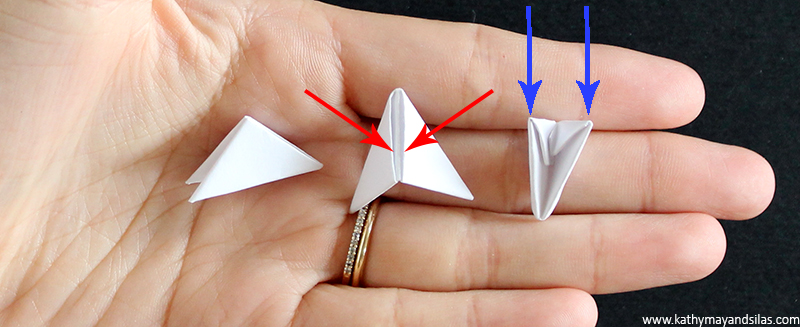
3. Insert the left wing of one component piece (B) into the right pocket of another component piece (A). Make sure that the component pieces are facing the same direction (i.e., that the right triangle component pieces are parallel).
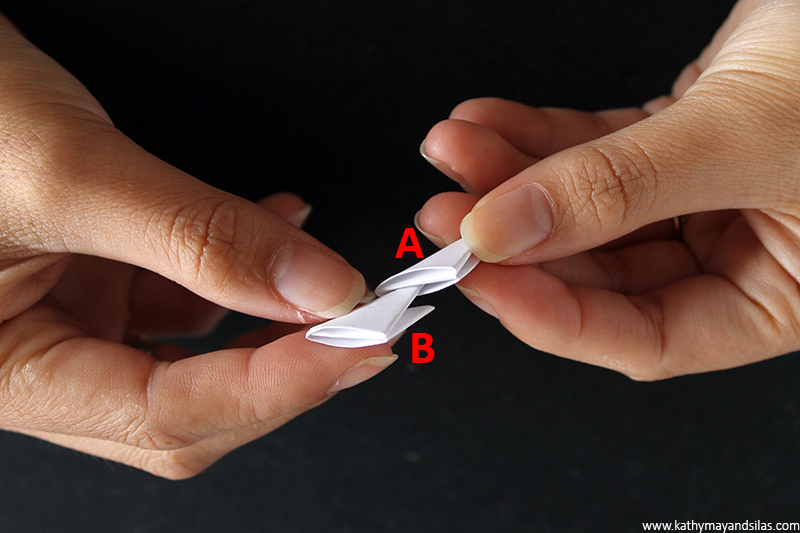
4. Then insert the right wing of a new component piece (C) into the other pocket (A).
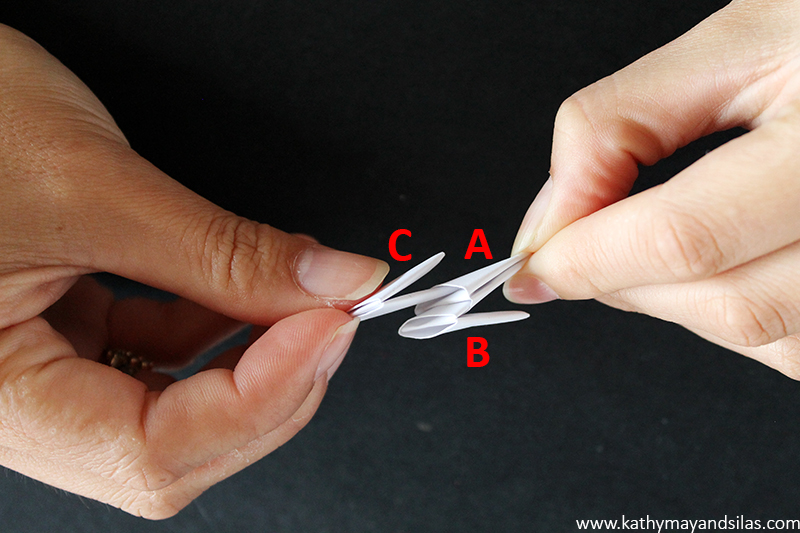
Here’s what your 3-component-piece unit should look like from the front and back, front and side.
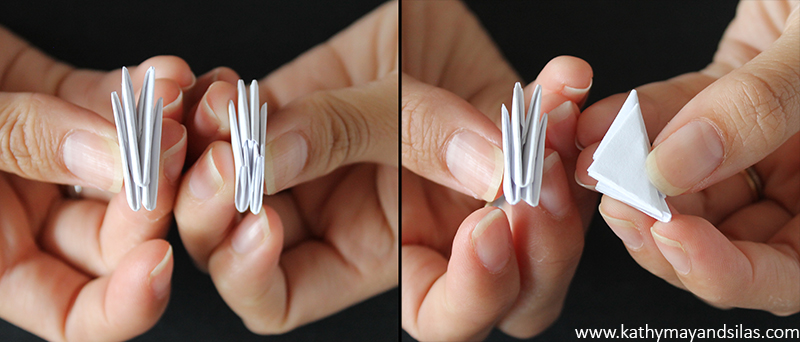
5. Repeat Steps 3 and 4 with new component pieces until you have 15 sets of 3-component-piece units.

6. Hold 2 sets of your 3-component-piece units (E & F) side-by-side. Take a new component piece (D) to join these 2 sets together. The right-most wing of E should go into the left pocket of D; the left-most wing of F should go into the right pocket of D.
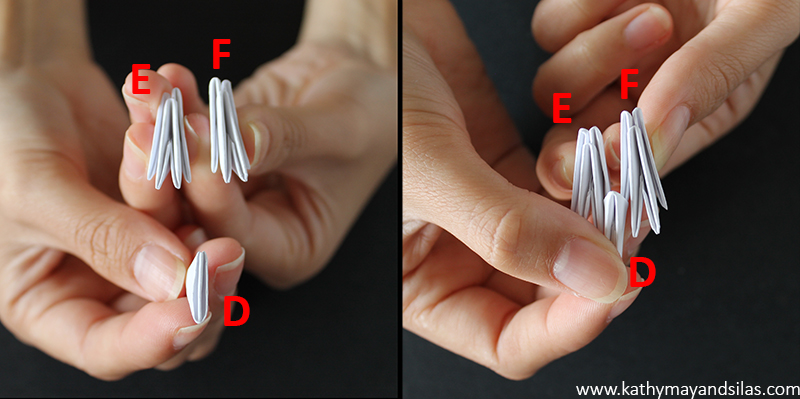
Now you have created a 7-component-piece unit. Here’s what it should look like from the front and back.

7. Repeat Step 5 until you have 7 sets of 7-component-piece units. Since we have an odd number, the 8th set will be a 3-component-piece-unit, which I’m holding in the picture.
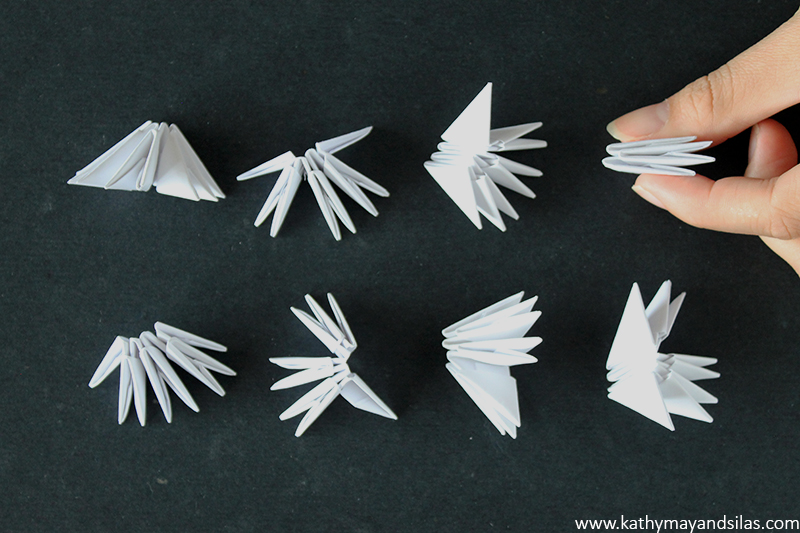
8. Hold 2 sets of 7-component-piece units side-by-side. Take a new single component piece to join these 2 units together. This is analagous to the previous step – you’ve got the hang of it! We are assembling these in smaller units because assembling a long chain becomes unwieldy!

9. Continue joining sets until you’ve made a semicircle. Make this a complete circle by using your final single component piece to join together the wings on either side of the semicircle.
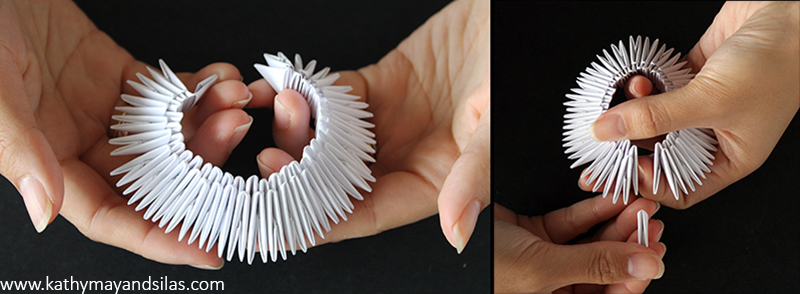
10. There you have it – you’re done! You’ve made a ring base of 30. It should feel sturdy at this point, not requiring glue. You can tighten it (but not too much, please) by pushing the outer layer into the inner layer of component pieces. As we add more layers later, the structure will be further strengthened. Here is a view of the top and bottom of your completed ring base.
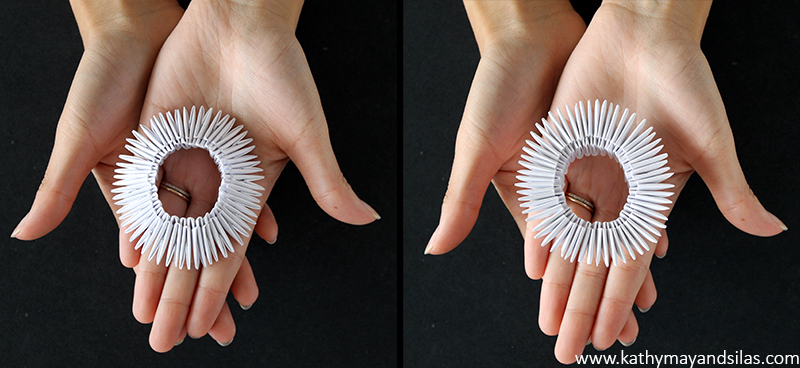
The entire process of modular origami is very simple once you have learned the basics. Here are a couple of images to help with troubleshooting. If you have any questions, please leave me a comment below and I’ll be happy to help!
Troubleshooting #1: Make sure that the correct wing of your component piece goes into the correct pocket of another component piece.
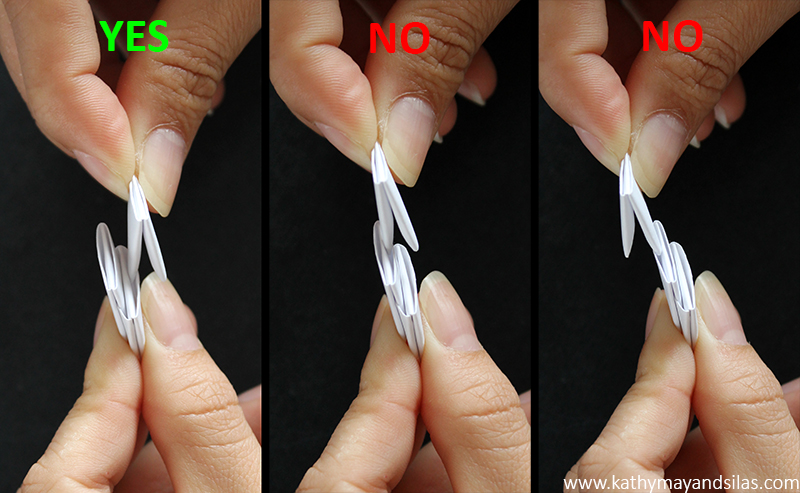
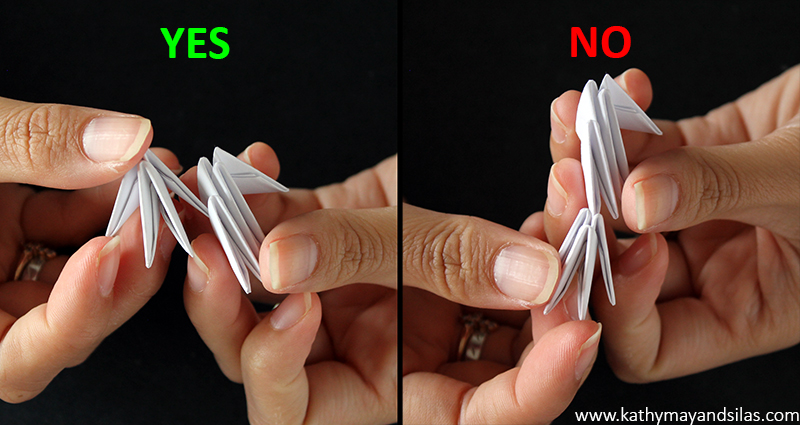
Troubleshooting #2: Make sure that all of your component pieces are facing the same direction (i.e., all hypotenuses of all component pieces should be parallel).
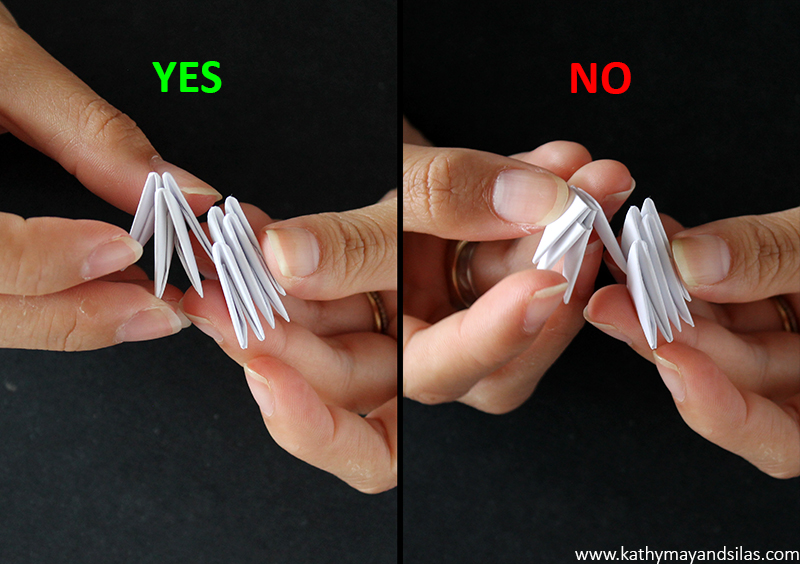
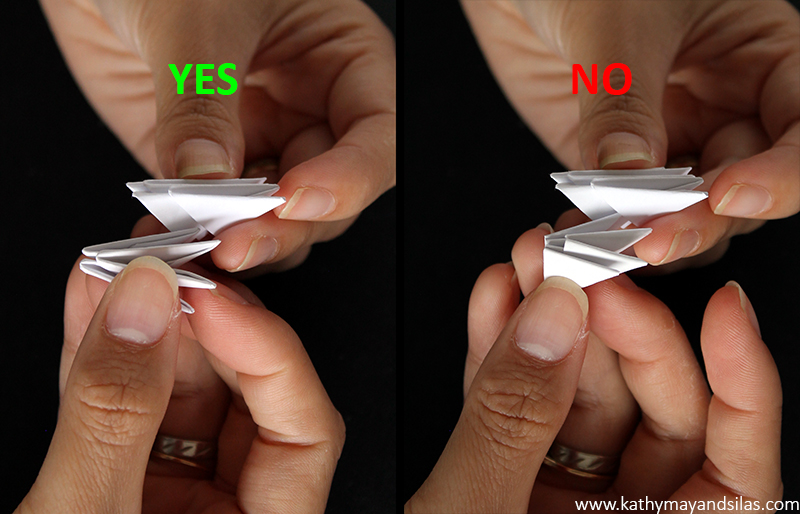
Congratulations on making your 3D origami ring base. Hopefully you made many more than 60 component pieces so that we can go onto Part 3. Stay tuned – happy folding!
Until next time,
Kathy May and Silas
VISIT ALL THE POSTS IN OUR 3D ORIGAMI HOW-TO SERIES!
3D Origami: Introduction
3D Origami: Part 1 – Fold the Component Pieces
3D Origami: Part 2 – Make a Ring Base
3D Origami: Part 3 – Coming Soon!
]]>In preparation of making our pysanky, we required a number of specialized equipment. Even though pysanka-making kits are available, we opted to pick and choose our supplies. We bought them at an authentic Ukrainian shop in Lower East Side, Manhattan (Arka on 2nd St at 1st Ave). Here’s what we got:
- Egg blower – optional! As children, Kathy May’s mom taught her and her brother to blow eggs the old-fashioned way. Having a tool to blow eggs, however, makes the process easier and faster. There are a few types of egg blowers. Some, like our S-shaped blower, require lung power to blowing out the egg. Others utilize an accordion or ballon pump to remove contents.
- Kistka – the stylus that will dispense the wax. Available are: traditional (wooden handle with copper funnel and wire), Delrin (thermoplastic with brass funnel), and even electric kistkas. They are available in fine, medium, or heavy funnel sizes. Fine is a necessity for detailed designs; medium is most versatile; and heavy is helpful for filling in larger areas. Each of these were about $2.

Kistkas in three sizes: two fine, two medium, and one heavy - Beeswax – much softer than typical candle wax. Natural or black colors are available in small blocks. If the natural-colored beeswax is used, one may use soot from the kistka/candle to darken the wax and allow visibility when it is applied onto the egg. We decided to go the easier way and buy a beeswax with black coloring from the get-go.
- Dyes – not your typical food dye or Easter egg dye. These are acid-based that are distributed as powders in small envelopes. The most basic traditional colors are yellow, red/orange, green, brown and black. Nowadays, they’re available in all colors of the rainbow.
- Varnish – We settled on an oil-based polyurethane from a local hardware store. Polyurethane is easy to find, but the tradeoff is it causes whites to yellow over time. There are a number of alternatives, but make sure to avoid non-clear and water-based options!

In addition to the more specialized supplies above, you will also require a number of household supplies:
- Egg – with as few defects as possible. As the pysanka dye is acid-based, sequential colorings will weaken the shell. Investing in a good substrate without hairline cracks will be helpful in making the best pysanka. We’ve only used chicken eggs but you can use any kind.
- Soap – a mild dishwashing detergent will do.
- Engineering pencil – light and thin for precision.
- Candle – not for the wax but for the flame.
- Jars – to mix your dye. Make sure the mouth is large enough for the egg itself and then some.
- Spoons or wire loop – to remove the egg from the jar.
- Tissues – lots and lots of tissues.
- Hair dryer – to melt the wax. Alternative heat sources are candles and the oven.
- Drying rack – we made our own which we’ll show you later.
Other items you may consider using are rubber bands and flexible rulers made of paper or cloth to help you make straight lines in planning your design. You may also choose to have gloves and newspapers handy because of inevitable messes. Finally, cotton balls may be helpful to apply color to a small section without submerging the entire egg.
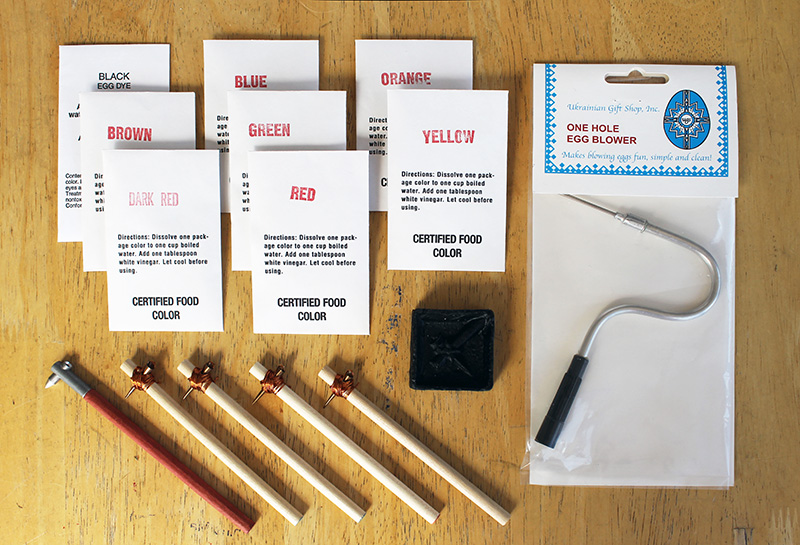
In the next post of our pysanka series, we will begin our pysanky by preparing the eggs and mixing the dyes! Stay tuned.
Until next time,
Kathy May and Silas
]]>[See image gallery at www.kathymayandsilas.com]
The IKEA Lack table is extremely popular. It is inexpensive, lightweight, and versatile. Its aesthetically simple shape is simultaneously attractive and neutral. Most importantly, it is HOLLOW which makes it a perfect hack for the installation of… well, anything you can imagine! For our first IKEA hack, we modified the Lack table with inset succulent gardens. Here’s what we used in the mod (we’ll mention the materials for the gardens later):
- IKEA Lack side table ($7.99-$9.99 depending on the color)
- Metal ruler (for measuring and as a straight edge)
- Pen
- Utility knife
- Two drawer organizer trays ($1 each at the dollar store)
The Lack tabletop is 55cm square. We planned for two separate insets at a diagonal 2in apart (our ruler is imperial units only). Rather than sitting directly in the tables, our gardens would be contained in these organizer trays that would allow us to remove them for watering and maintenance. The lip of the trays was advantageous, as it could sit upon the tabletop to hide any rough cuts. Here are Silas and his assistant measuring and marking.
[See image gallery at www.kathymayandsilas.com]After carefully preparing our cutting guides, we used our metal ruler as a straight edge and used our utility knife to cut the tabletop. We were patient in making repeated slices, as opposed to a sawing motion, so that our lines would be as clean and smooth as possible. FYI, the tabletop is made of pressed cardboard and is about 5mm thick.
[See image gallery at www.kathymayandsilas.com]Even when all the cuts were made, we found it difficult to remove the cut square because it was so flush! To make it easier, we drilled through the square, then used the hole for leverage to lift it up.
[See image gallery at www.kathymayandsilas.com]As promised, the IKEA Lack table is hollow! You can see that it is supported by innards of mere cardboard in a honeycomb configuration. Honeycombs are a naturally strong and efficient structure that can impressively withstand a great deal of compression. We easily cut and removed the cardboard from the table.
[See image gallery at www.kathymayandsilas.com]Turning our attention to the succulent garden insets: Our gardens would rest in a table without holes for drainage, so we wanted to create an environment that balanced natural drainage and moisture retention. Fortunately, succulents are hardy and forgiving. They do not require much water or soil. We gathered:
- Two organizer trays as above
- River gravel
- Sphagnum moss
- Potting soil
- Aquarium gravel
- An assortment of cacti and succulents
First layer was gravel; second layer was moss; and third layer was soil.
[See image gallery at www.kathymayandsilas.com]We selected a few of our intriguing succulents for display in our Lack gardens. One arrangement had a larger centerpiece with smaller plants surrounding; the other was a more natural arrangement of four plants. (Note: If you can help with identification, we would appreciate your comments below!) Finally, Kathy May dropped our tray gardens into the tabletop. They fit perfectly!
[See image gallery at www.kathymayandsilas.com]For top dressing, we used a medium-sized aquarium gravel. The greens of the succulents would be a visual pop in the clean, white background.
[See image gallery at www.kathymayandsilas.com]We threw together a couple of terrariums inspired from some we had seen at Mahoney’s Garden Center to sit on the opposite diagonals from the inset gardens. We used glass candle bowls that we found at the dollar store. Here is our final product!
[See image gallery at www.kathymayandsilas.com] [See image gallery at www.kathymayandsilas.com]The best thing about using the organizer trays is that we can change our minds! We can mix, match, and exchange the contents of the insets. We could do other types of sunken gardens like herbs or flowers (maybe with a built-in drainage system on the underside of the table). We could even inset decorative elements, like a miniature Zen garden.
[See image gallery at www.kathymayandsilas.com]Thanks so much for hearing about our DIY project! We have other IKEA Lack tables and we look forward to modifying – stay tuned to see what we do next. Do you have any ideas for future IKEA hacks we should try? Please share your thoughts with us in the comments below!
Until next time,
Kathy May and Silas
